Menu Product Configuration
Modifiers and modifier groups
To explain what modifiers and modifier groups are, consider the following example.
Say that a restaurant sells a product "Build your own pizza" and the restaurant wants to offer the first topping i.e., "Pepperoni" and also the ability to add extra topping "Bacon" and "Mushroom" which has a price.
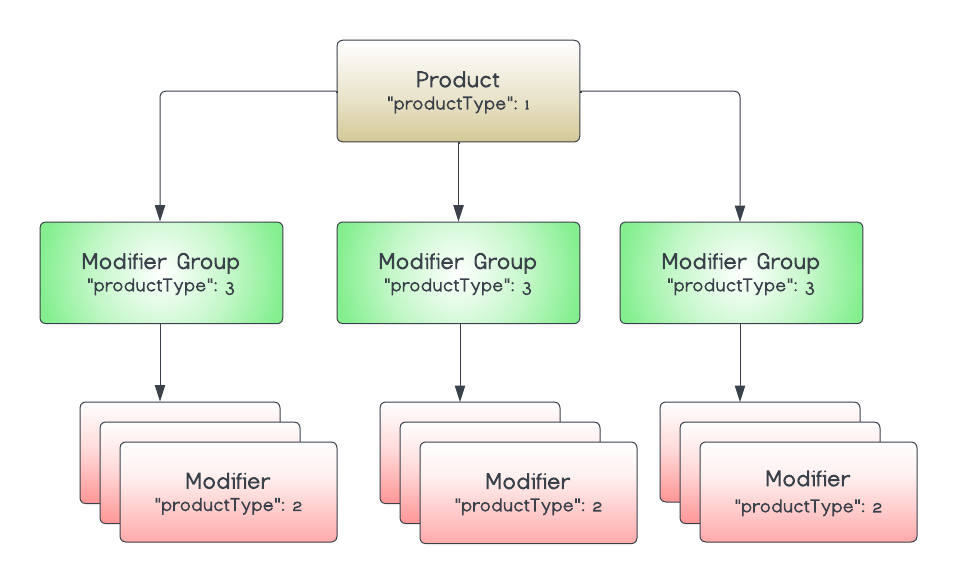
In Deliverect, this will be modeled using modifiers and modifier groups. Each topping is a modifier, which will end up looking like this in the JSON sent in a menu push request:
"modifiers": {
"63578d7b678870d57eb70996": {
"name": "Pepperoni",
"productType": 2,
"plu": "PEPP-#O0#-",
"price": 0,
}
...
"63578d7b678870d57eb7099d": {
"name": "Bacon",
"productType": 2,
"plu": "BAC-#O1#-",
"price": 100,
}
...
"63578d7b678870d57eb7099f": {
"name": "Mushroom",
"productType": 2,
"plu": "MUSH-#O1#-",
"price": 100,To group the different choices (modifiers), we create a modifier group. The group should have a customer-facing name (e.g., "Choose your First Topping")
The IDs of the modifiers corresponding to each topping are in the subProductsarray,
"modifierGroups": {
"63578d7b678870d57eb7099b": {
"name": "Choose your First Two Toppings",
"productType": 3,
...
"plu": "FREE-TOP",
"subProducts": [
"63578d7b678870d57eb70996",
"63578d7b678870d57eb70997",
"63578d7b678870d57eb70998",
"63578d7b678870d57eb70999",
"63578d7b678870d57eb7099a"
],
"max": 2,
"min": 2,
"multiMax":2
...
},Modifier groups can also contain regular products "productType": 1 inside apart from modifiers "productType": 2.
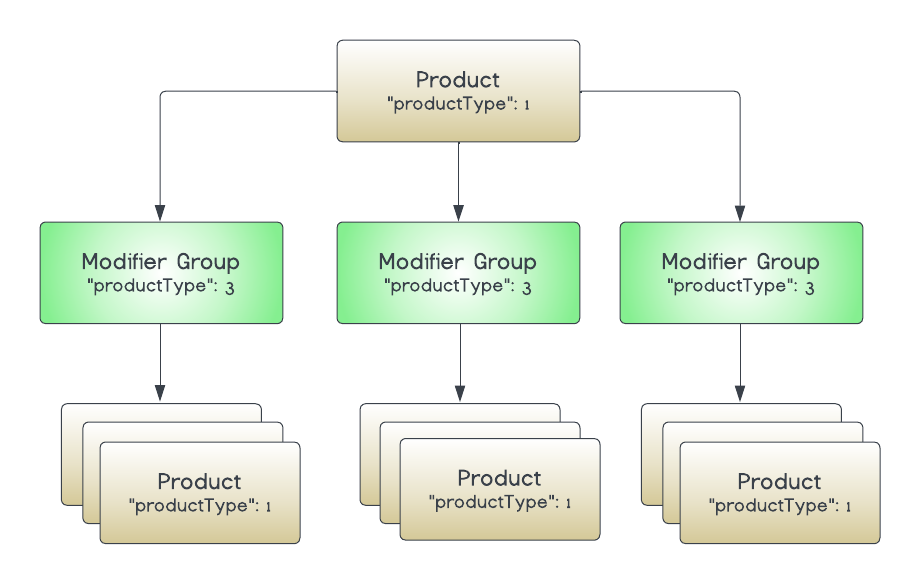
Minimum, Maximum, Multi-Max and
In the example above, you will see the "max", "min" and "multiMax" attributes, these represent certain ordering constraints set when ordering from this group of options.
Certain scenarios as follows can be expected, depending on different configurations of these attributes;
Optional Choice
Where a choice is optional, then you should expect"min": 0to be set.
Required Choice
Where a choice is required, then you should expect"min": 1to be set
Maximum Total Limit (per group)
If customers want to limit the total number of extra toppings to five within any one product selection, you would expect "max": 5.
Maximum Total Limit (per individual option)
If customers want to limit the total number of any one topping to two you would expect "multiMax": 2
Nested Modifiers
These are modifiers that are part of a modifier group which is nested within another modifier group. In the specific example, Chicken Sate, you can select your dish and add a modifier from Rice or Noodles selection. After you do that, you will be asked to choose additional modifiers, like the sate or hot sauce which are nested.
- Product Type: 1 Chicken Sate
- Product Type 3: Rice Selection
- Product Type 2: White Rice
- Product Type 3: Choose a Sauce
- Product Type 2: Sate Sauce
- Product Type 2: Hot Sauce
- Product Type 3: Choose a Sauce
- Product Type 2: White Rice
- Product Type 3: Rice Selection
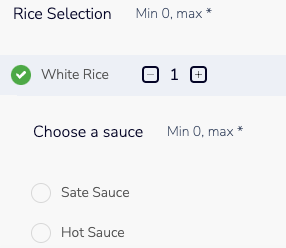
subProducts, parentId, PLU
You can find the products that exist for each category and/or group (bundles, modifier groups) under subProducts. Do not reference the parentId parameter as this is deprecated.
Default Quantity (pre-selected)
An attribute "defaultQuantity" can be included to a sub-item to instructs whether it should be 'pre-selected'.
e.g. where "defaultQuantity": 1, or any quantity > 0 the channel should ensure the item is pre-selected. Typically this will only display '1', although higher default quantities can also be set if pre-selecting a specific quantity is supported.
Multi-select modifiers
In some cases, it must be possible for modifiers in a modifier group to be selected more than once.
Have a look at the JSON menu push example above. Look for the modifier group with PLU "FREE-TOP", more specifically, how max and multiMax are used.
The max field gets a value of two, which indicates the maximum number of modifiers. As there are only two modifiers in the group, this in itself wouldn't make much of a difference when the modifiers are only selectable once.
Adding multiMax indicates that modifiers in this modifier group should be selectable more than once. Because it has a value of two, each modifier should be selectable at most two times.
Maximum Total Limit per Product
Sometimes, merchants would like to restrict the number of products that can be sold within one order. For example, think of medicine products where only one of the medications is allowed to be sold per customer order. This will show in the menu push under the product information with the multiMax value. For example, "multiMax": 1, under a product (not a modifier or option), means that this product can only be sold one time in a given order basket.
To test this scenario, you can add this in the menu sample of your test account, using the Deliverect menu builder. For example, if the product can only be sold one time, then go to Edit menu and edit the product by adding 1 under "Max order limit".
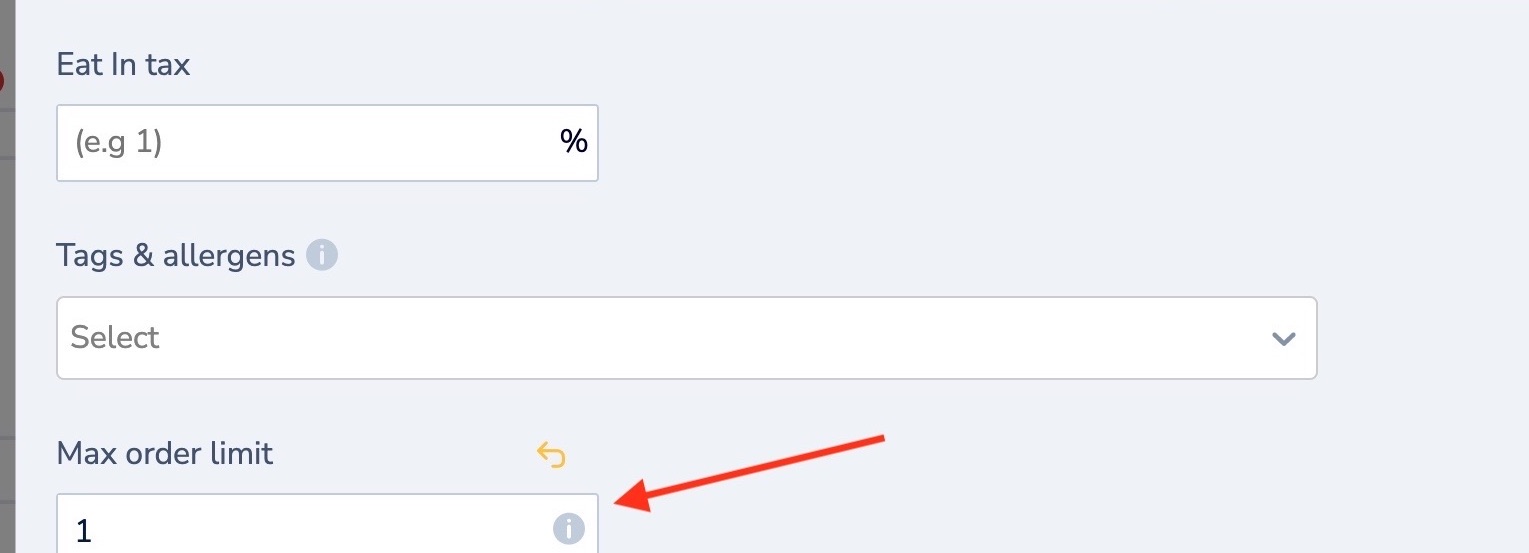
Bottle Deposit
In some countries it is mandatory to charge a deposit for glass bottles and to record this in a POS.
Deliverect can support this by allowing a single 'Bottle Deposit' product with unique PLU to exist in an account.
With this PLU mapped within the POS settings, any order for a product stored with bottledeposit will then also add the specific bottle deposit product to the order sent to the POS.
A channel receiving a product with a bottle deposit will not need to make additional calulcations, as the product price will be inclusive of any deposit price specified. The deposit amount is included for reference and can be displayed to end-users if required "bottleDepositPrice"
"products": {
"6**f578fa205bc3eca854***": {
"name": "Ginger Beer",
"description": "Australia's favourite ginger beer!",
...
"_id": "6**f645fa205bc3eca854***",
"account": "6**f894fa205bc3eca854***",
"location": "6**f241fa205bc3eca854***",
"productType": 1,
"plu": "DRNK-03",
"multiply": 1,
...
"price": 500,
"bottleDepositPrice": 100,
...
}
},Variants
A variant structure indicates when a product has selectable options, typically sizes or quantitiesthat affect its price. The main product will show the lowest possible price across these options.
A menu containing variants will have two markers which sole purpose is to inform the menu UI hints;
"isVariant": true- Applied to the main product"isVariantGroup": true- Applied to the associated modifier group
Where these flags are present, alternative display examples are to show;
- "Prices from $8.00" - using the base
"price"of the variant product. - "+$3.00" - shown on variant options to indicate additional cost.
Ordering behaviour is unchanged as variants work like any product with modifiers. Pricing calculation remains as base price + selected modifier price.
Example
To further illustrate see example below;
- "Chicken Tenders" has
"isVariant": trueand a base price of800(i.e. $8.00). - "How many pieces?" has
"isVariantGroup": true,with options like:- "3 pieces"- with no added cost → +$0.00
- "6 pieces" → costs $11.00 adding $3.00 to base price → +$3.00
Note: Not all POS systems structure variants this way, so these flags may not appear in every menu where size options apply.
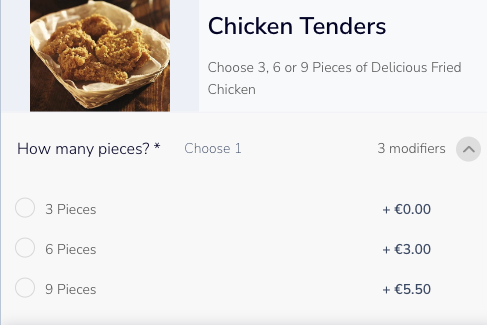
[
{
"products":
{
"68906df43080e2fd55bcb642":
{
"_id": "68906df43080e2fd55bcb642",
"name": "Chicken Tenders",
"isVariant": true,
"plu": "VAR-PROD-1",
"price": 800,
"productType": 1,
"subProducts":
[
"68906df43080e2fd55bcb641"
]
},
"68906df43080e2fd55bcb63e":
{
"_id": "68906df43080e2fd55bcb63e",
"name": "3 Pieces",
"plu": "VAR-1-#V0#-",
"price": 0,
"productType": 1
},
"68906df43080e2fd55bcb63f":
{
"_id": "68906df43080e2fd55bcb63f",
"name": "6 Pieces",
"plu": "VAR-2-#V300#-",
"price": 300,
"productType": 1
},
"68906df43080e2fd55bcb640":
{
"_id": "68906df43080e2fd55bcb640",
"name": "9 Pieces",
"plu": "VAR-3-#V550#-",
"price": 550,
"productType": 1
}
},
"modifierGroups":
{
"68906df43080e2fd55bcb641":
{
"_id": "68906df43080e2fd55bcb641",
"name": "How many pieces?",
"isVariantGroup": true,
"max": 1,
"min": 1,
"plu": "MG-VAR-1",
"productType": 3,
"subProducts":
[
"68906df43080e2fd55bcb63e",
"68906df43080e2fd55bcb63f",
"68906df43080e2fd55bcb640"
]
}
}
}
]Upsell
It is possible for menus to be designed with distinct add-on options to promote upsells. These options may show within e.g. a fixed price meals deal, where some additional priced options are shown e.g "Add drink?"
If configured this way, the flag will show "isUpsell": true, and when present can inform the UI of the menu to show clear seperation between required options and optional add ons.
Product tags: consumable types and allergens
A product can have one or more product tag and these are stored with key productTags. Product tags are used to indicate consumable types and or allergens, which your channel should show in menus to customers.
To retrieve a list of up to date tags see the endpoint GET Allergens & Tags
See example snippet below which shows a "Chicken Sate" product as containing Nuts and Eggs via the array of productTags
},
"62334e600cf177afb8bad2b1": {
"name": "Chicken Sate",
"description": "Product contains nuts",
...
],
"productTags": [
104,
109
],
"posCategoryIds": [
"SATE"
]
...
},Calories
If the calories are sent from the POS or added in Deliverect, it will be sent to channel in Menu Push as per the sample below
| Parameter | Meaning | type |
|---|---|---|
calories | This is the base calorie amount, where a maximum calories is set, this should be interpreted as the 'minimum' | integer or float |
caloriesRangeHigh | The maximum calorie amount of an item | integer or float |
},
"62334e600cf177afb8bad2b1": {
"name": "Cheeseburger",
"description": "Burger with Cheese",
...
"calories": 500,
"caloriesRangeHigh": 750,
"price": 900,
...
}Nutritional Information
If nutritional information is sent by the POS, you will also receive it for each product via the menu push. The unit of the values is gram.
Notice, that ingredients and additives are lists of strings. You may or may not receive food business information (fbo) depends on local regulation.
[
"products": {
... "name": "Coca Cola",
"beverageInfo": {
"caffeine": 10,
"alcohol": 0
},
"calories": 180,
"caloriesRangeHigh": 0,
....
"nutritionalInfo": {
"fat": 3,
"sugar": 10,
"saturatedFat": 21,
"carbohydrates": 10,
"protein": 0,
"salt": 0,
"servingSize": {
"amount": 330,
"unitType": 1,
"countUnitDescription": "ml"
},
"netQuantity": {
"amount": 1,
"unitType": 1,
"countUnitDescription": "bottle"
}
},
"packaging": {
"count": 1,
"reusable": false,
"storageInstructions": "Keep refrigerated"
},
....
"productTags": [
7,
10,
128
],
...
"supplementalInfo": {
"legalName": "Coke",
"instructionsForUse": "Serve chilled",
"ingredients": [
"Carbonated Water",
"Sugar"
],
"additives": [
"E150d - Sulphite ammonia caramel",
"E338 - Phosphoric acid",
"E951 - Aspartame"
],
"prepackaged": true,
"deposit": 15,
"fbo": {
"name": "Coca-Cola GmbH Germany",
"address": "Stralauer Allee 4, 10245 Berlin, Germany"
}
},
...
}
]