Adding Reporting Endpoint in Deliverect
Please find here below the steps to add Reporting Endpoints in the Deliverect portal.
You need to have access to the Reporting Endpoint before you can proceed with all the steps.
At the Account Level
- Select Locations Tab and Click on More
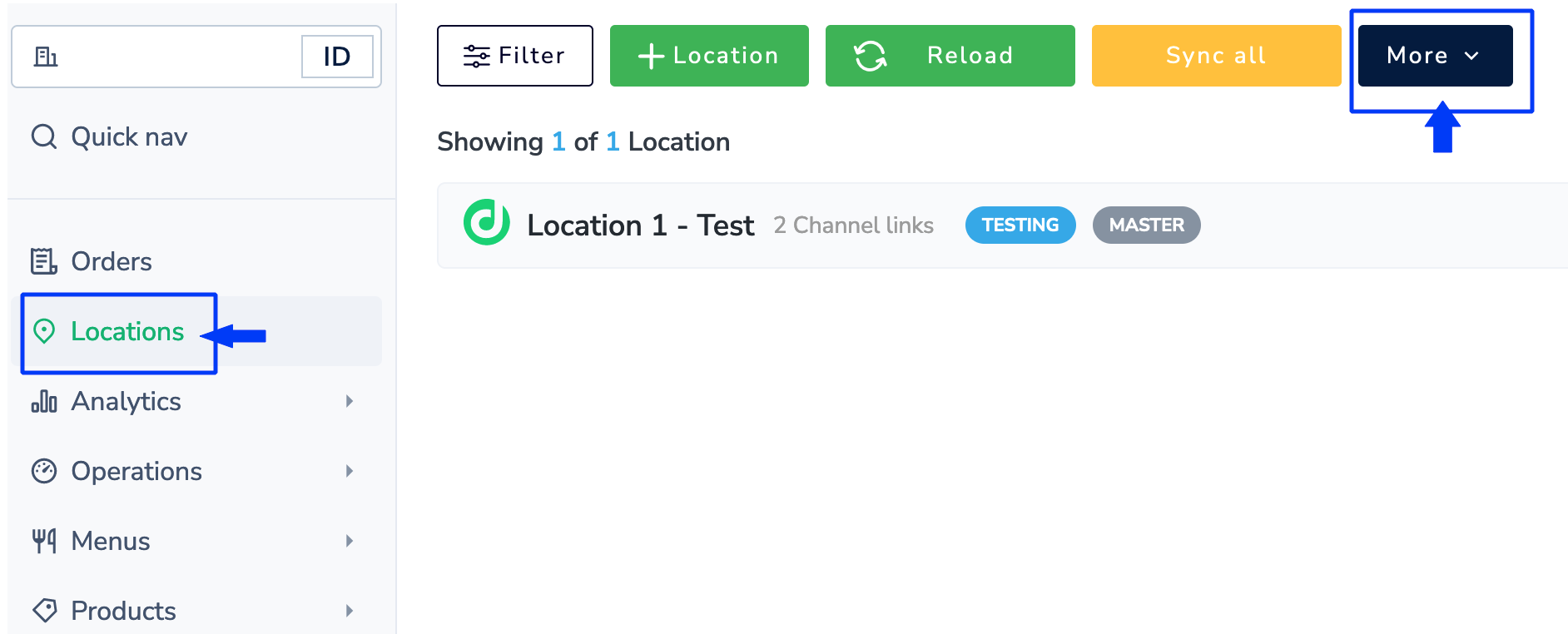
- Click on Reporting Endpoint
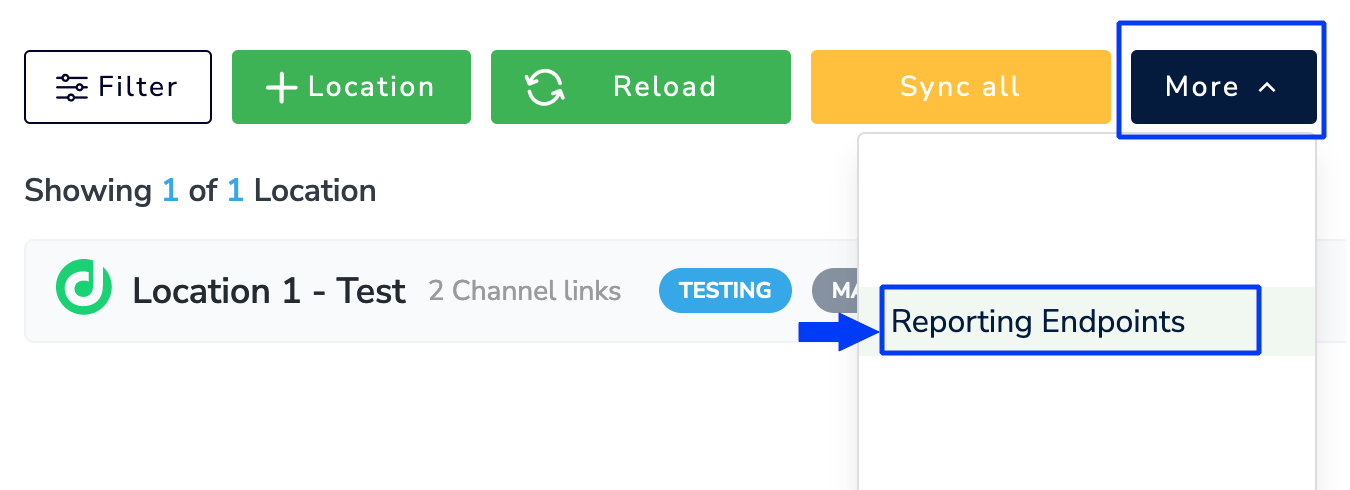
- Click on + sign and add the URL
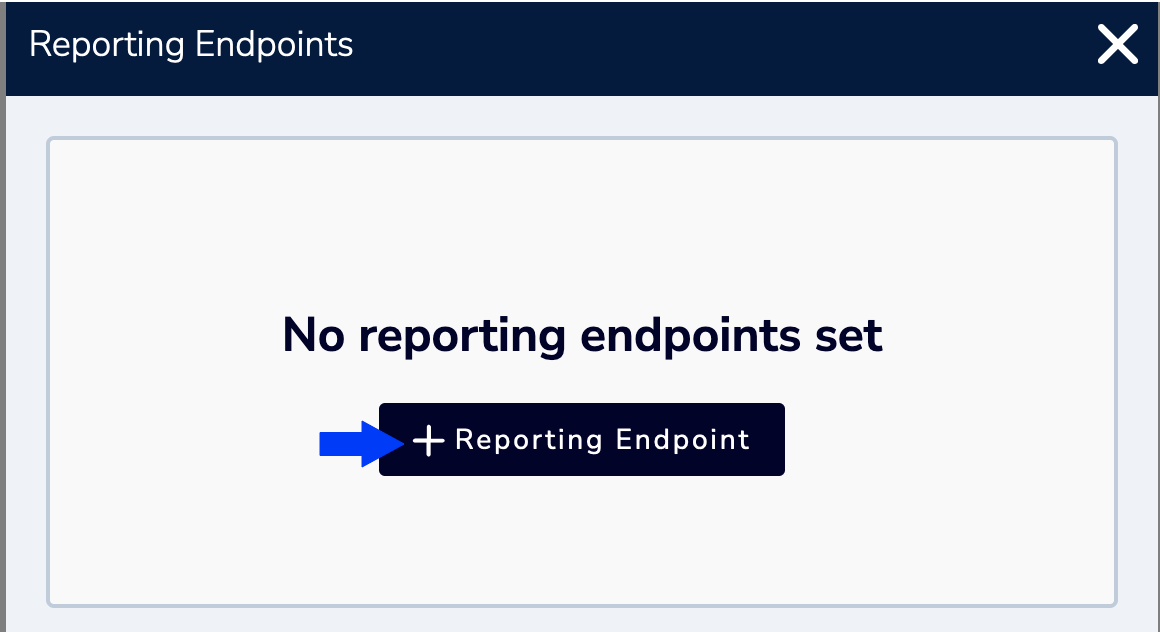
- To collect Order data ( example)
Please note that this event will be triggered only once
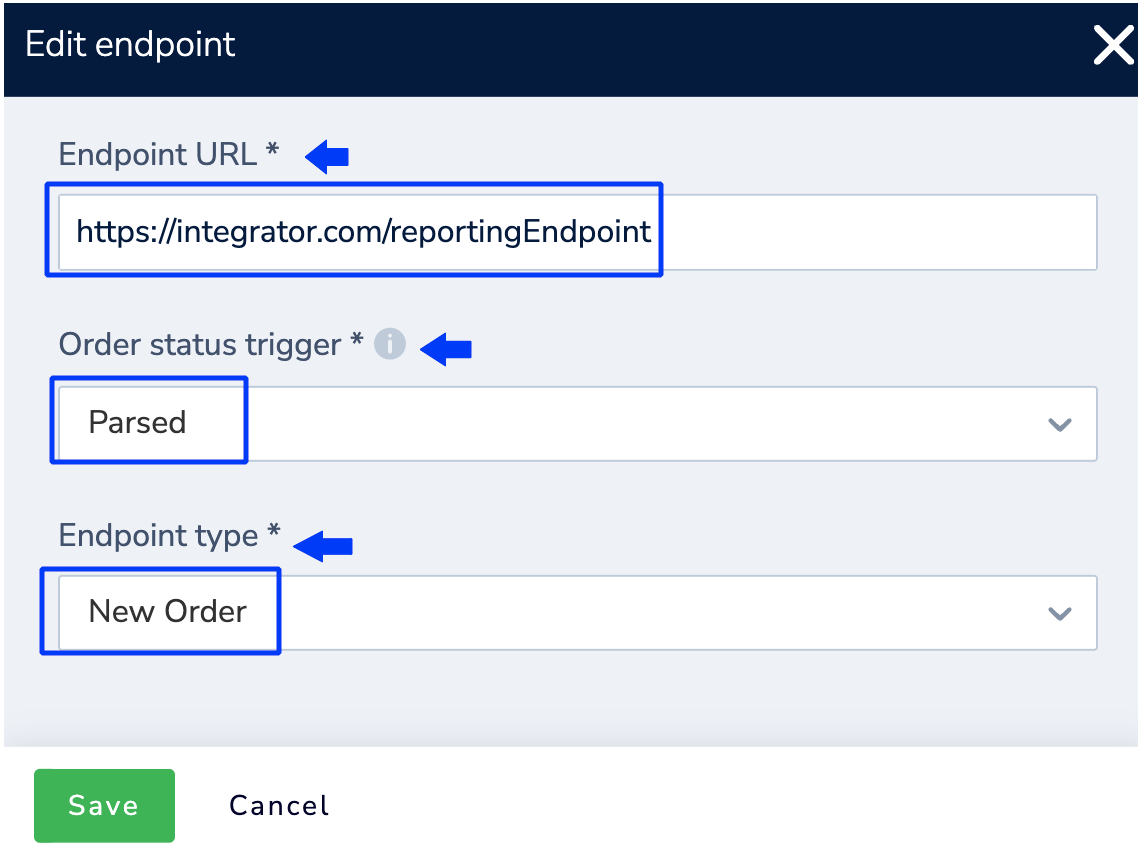
- To collect Order Status data (example)
Please note that this event will be triggered everytime the order status changes.
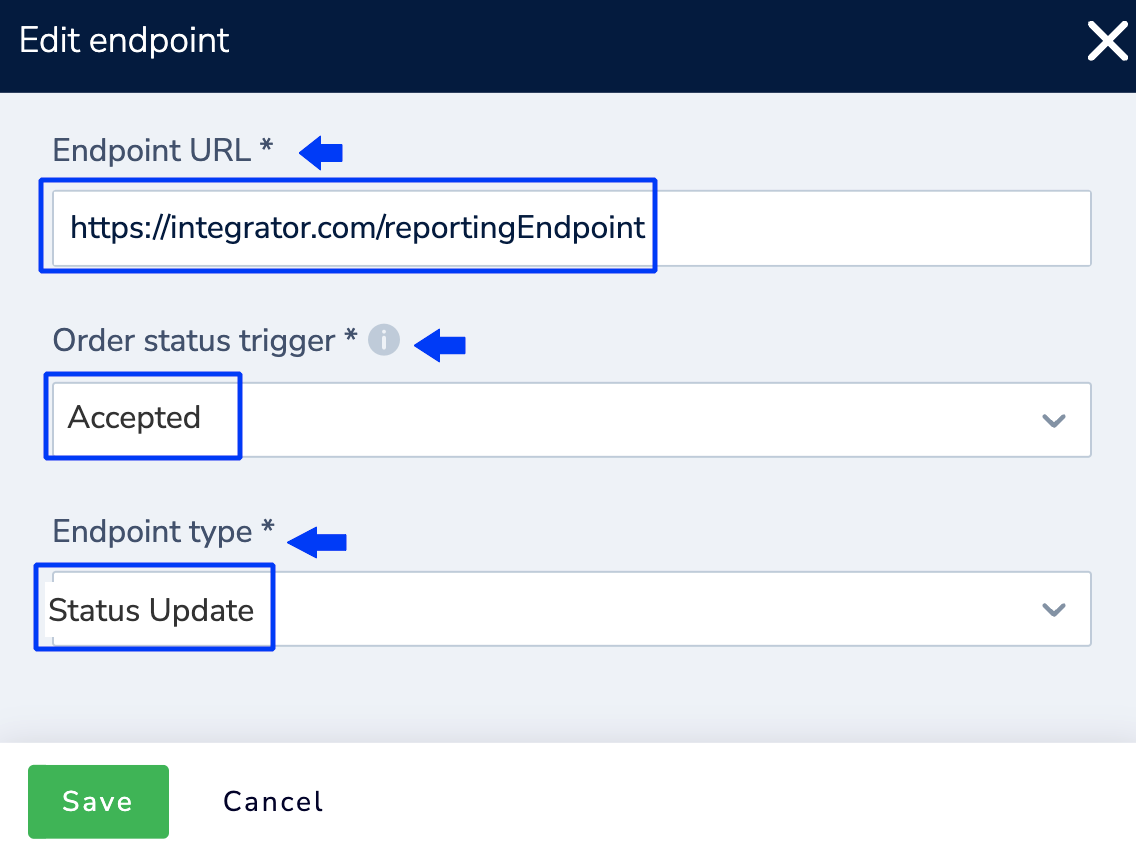
Updated 4 months ago