Retrieve Account Brands
Introduction
Brands represent the grouping of a particular offering from a customer, typically a menu concept or otherwise unique aspect. These brands are then individually present on ordering platforms. They could be a range of ghost kitchens, for example.
How brands are structured
A Deliverect account can include brands. The brand is set on the channel link and is identifiable in orders as a unique ID.
Retrieve brands set in an account
As a POS partner, you can query all the brands in an account via GET Account Brands .
You will retrieve the name of the brand and its unique ID.
{ "brands": [
{
"name": "Brand 1",
"brandId": "601bd819bfc52ecea142bf9f"
},
{
"name": "Brand 2",
"brandId": "602131b4639578ac0da4588d"
},
{
"name": "Brand 3",
"brandId": "602cecade10d4dc9fe0f7fdc"
}
]
}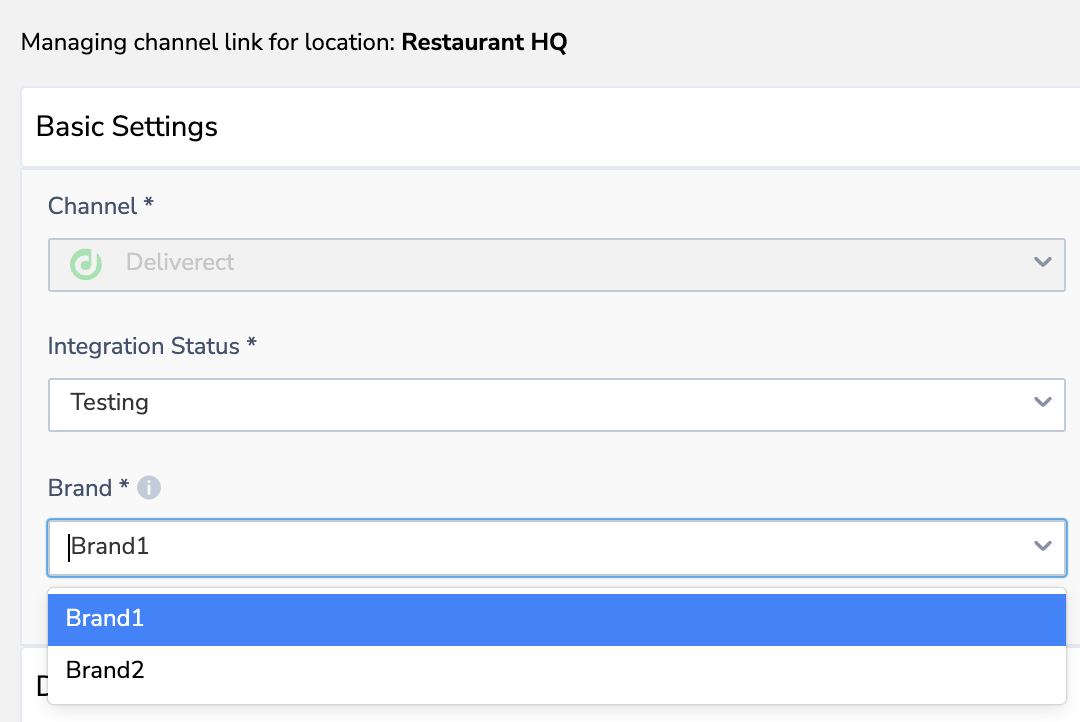
Brand configured per channel (accessible by admins to apply subscriptions per brand)
Where the Brand ID is shown
If a brand ID is associated with an order sent to a POS via the Order Webhook or Reporting Endpoint, it will show as "brandId": "609a3f9858178a82cd401fac"
NoteBrands are configured during account setup and Deliverect admins will set the brand subscription per channel added. Your Deliverect test account will have a brand configured.
Updated 5 months ago