Deposits
Certain regions require deposits to apply for purchases of bottled drinks.
Apply a Deposit Cost
A POS operating in a region where it is legally required to charge a deposit e.g. a bottle deposit should set "supplementalInfo.deposit" against each applicable product as per the below example.
Once set, it will be included in the item price, but clearly marked for ordering platforms to display to customers.
An order made where a deposit applies will be marked in the payload "supplementalInfo.deposit"
📘 Note: this is an integer with 2 decimal digits e.g. £0.15 is stored as 15.
"products": [
{
"name": "Cola",
"plu": "PR05",
"productType": 1,
"price": 300,
"supplementalInfo": {
"deposit": 15
},
...
},Create a Deposit PLU
Additionally, a specific zero-price product can be synced via Insert/update productsto represent a deposit.
Once this mapping is in place, whenever a deposit applies, this product will be automatically appended to the order.
For a POS, this can allow a means of displaying a line item for the total deposit amount per order. It can also help in reporting on total deposit charges applied.
"products": [
{
"name": "bottle deposit",
"plu": "BTLDEPO",
"productType": 1,
"price": 0,
..
},How this is displayed on Deliverect
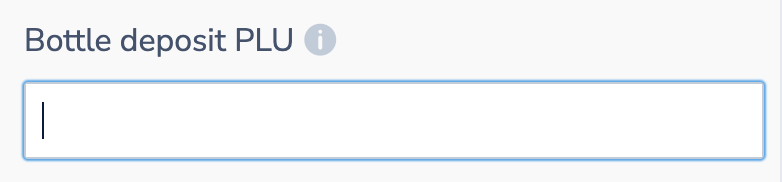
The optional PLU mapping of a Bottle Deposit items will be assigned at a location level
.](https://files.readme.io/53ee687-guide_bottledeposit_1.png)
Example of a bottle deposit shown when previewing the menu.
Updated 5 months ago