Buffer Orders
Introduction
Customers can activate a Buffer orders setting that will send scheduled orders to their POS only when preparation needs to start.
Follow the steps below to try this out on your account.
Configuration
Step 1. Access your test customer account on our staging environment.
Step 2. Go to the Locations page on your Deliverect account.
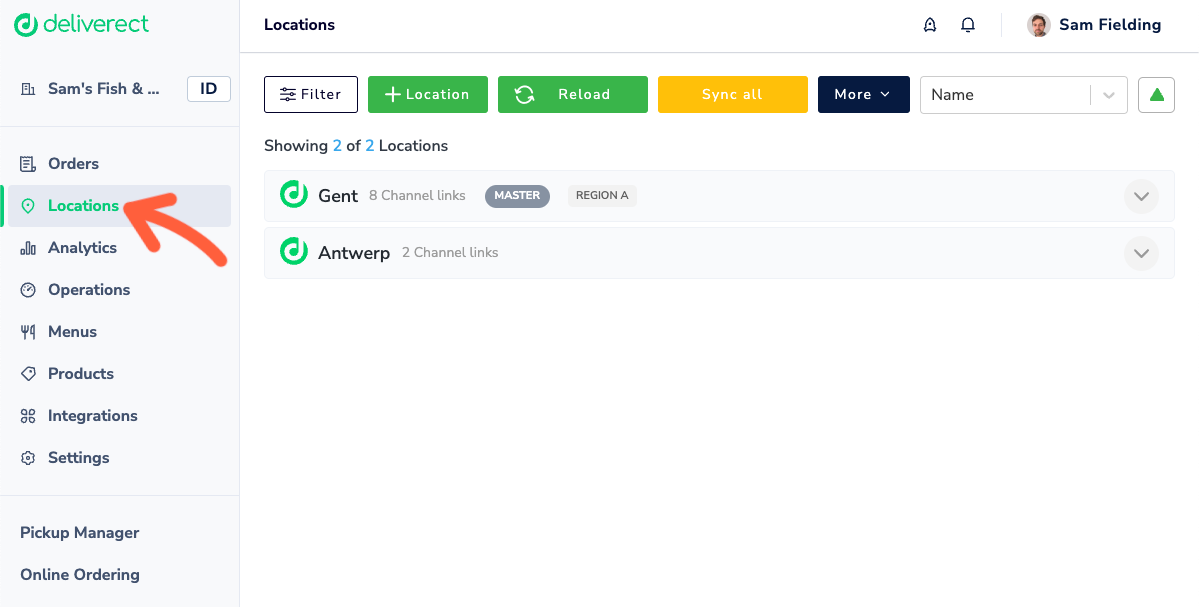
Step 3. Expand the location of the channel(s) you want to change by selecting it.
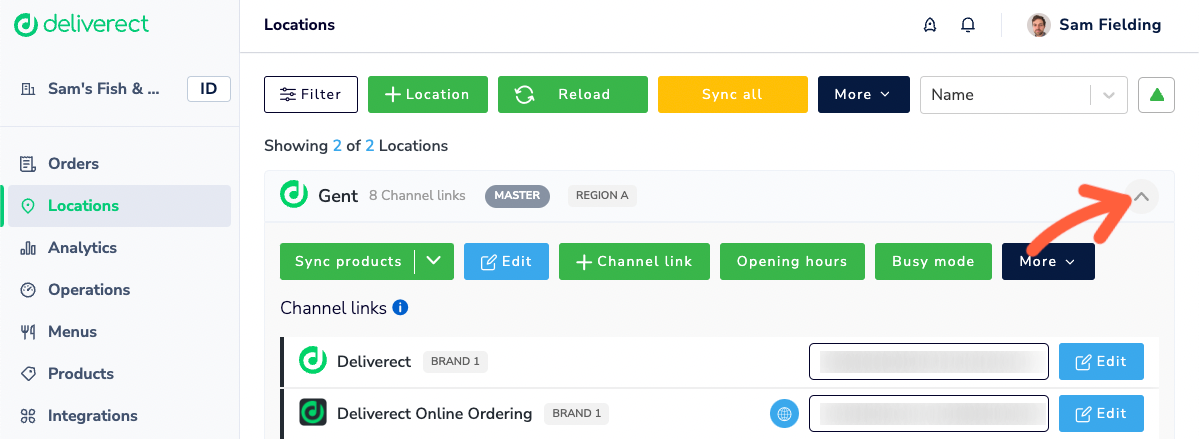
Step 4. Select the Edit button for a channel.
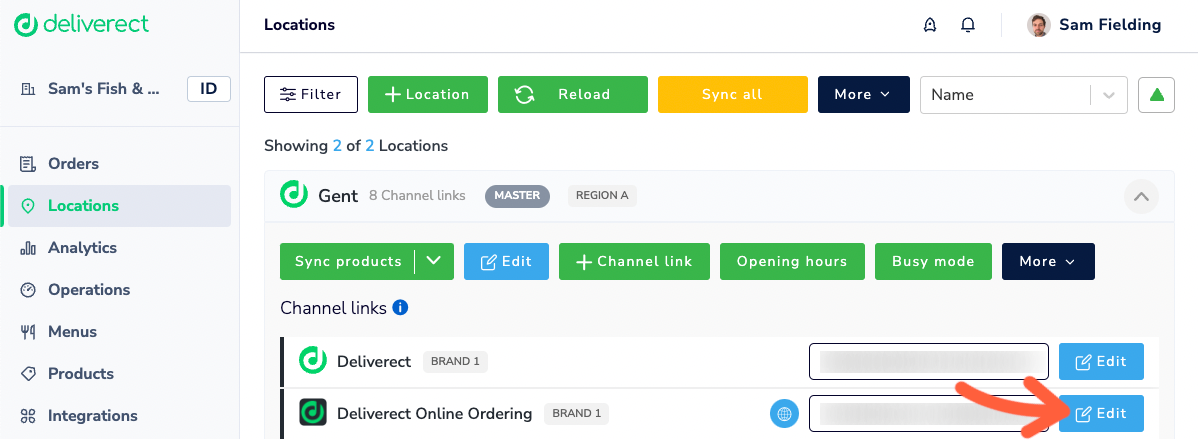
Step 5. Activate the Show More toggle at the top right of the page.
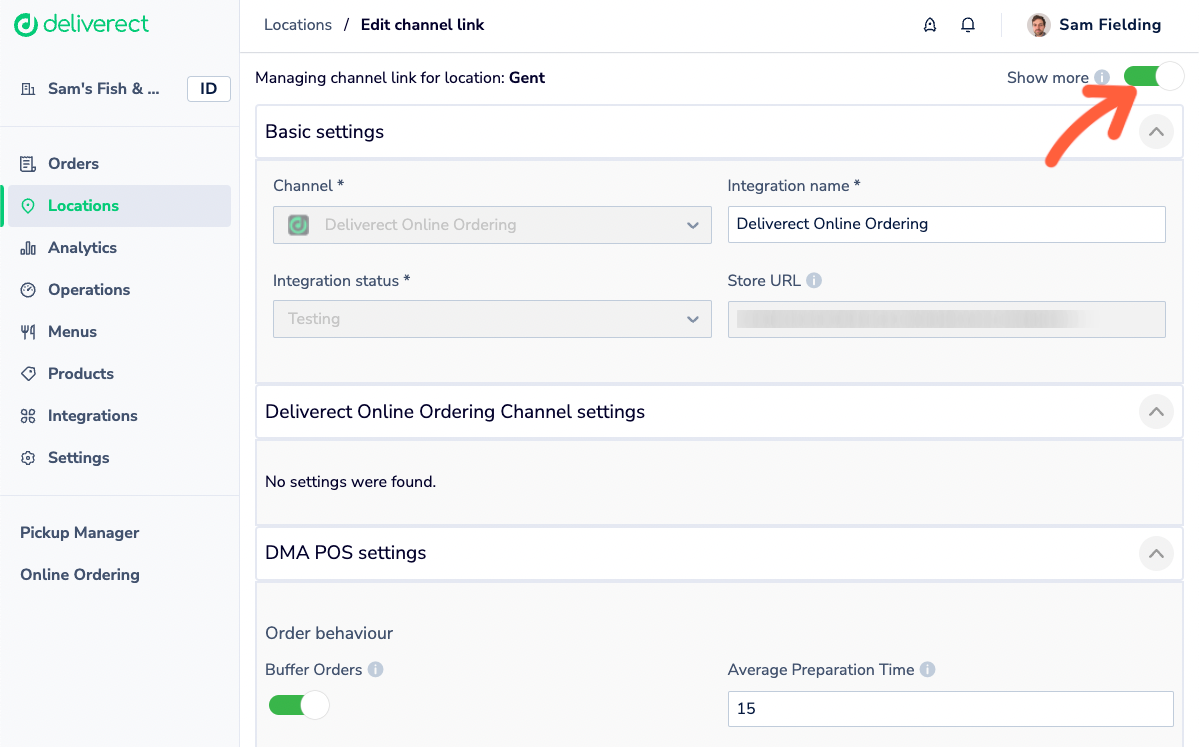
Step 6. Activate the Buffer Orders toggle in the POS Settings section.
(optional)Adjust the Average Preparation Time value. This determines when an
order will be sent to the POS (e.g., a value of 15 means that an order will be sent to the POS 15 minutes before the order should be ready).
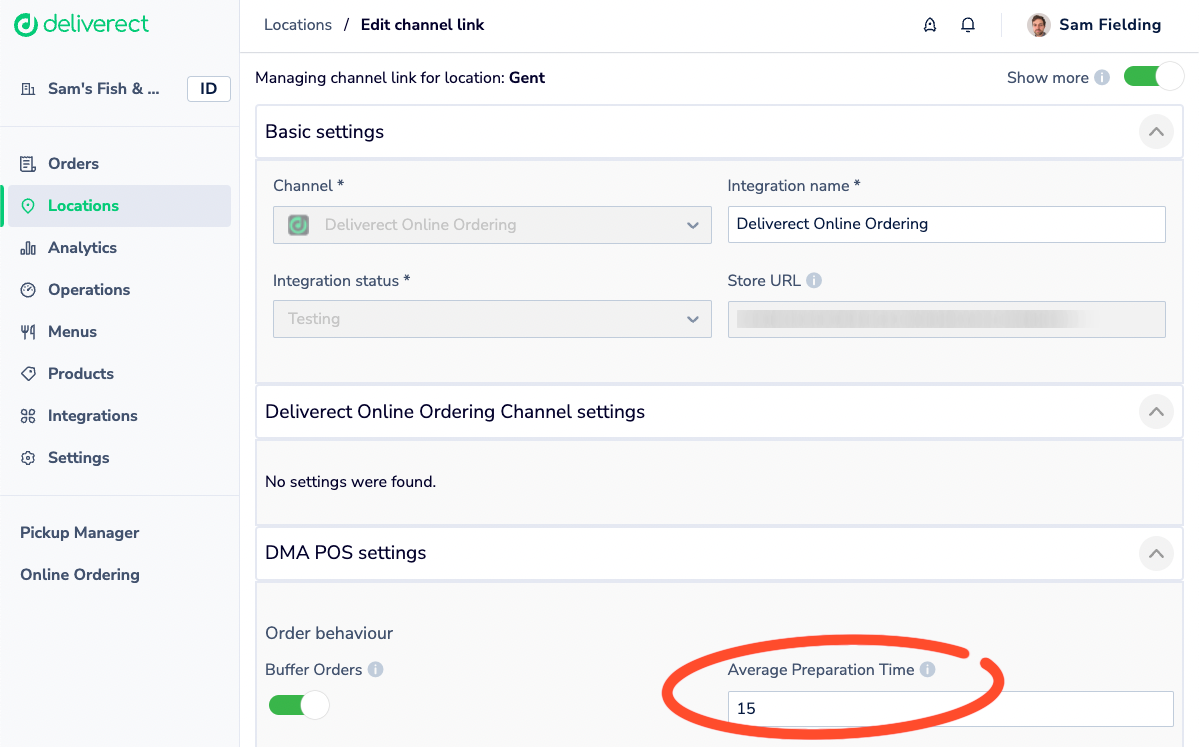
Step 7. Select the Save button at the bottom of the page.
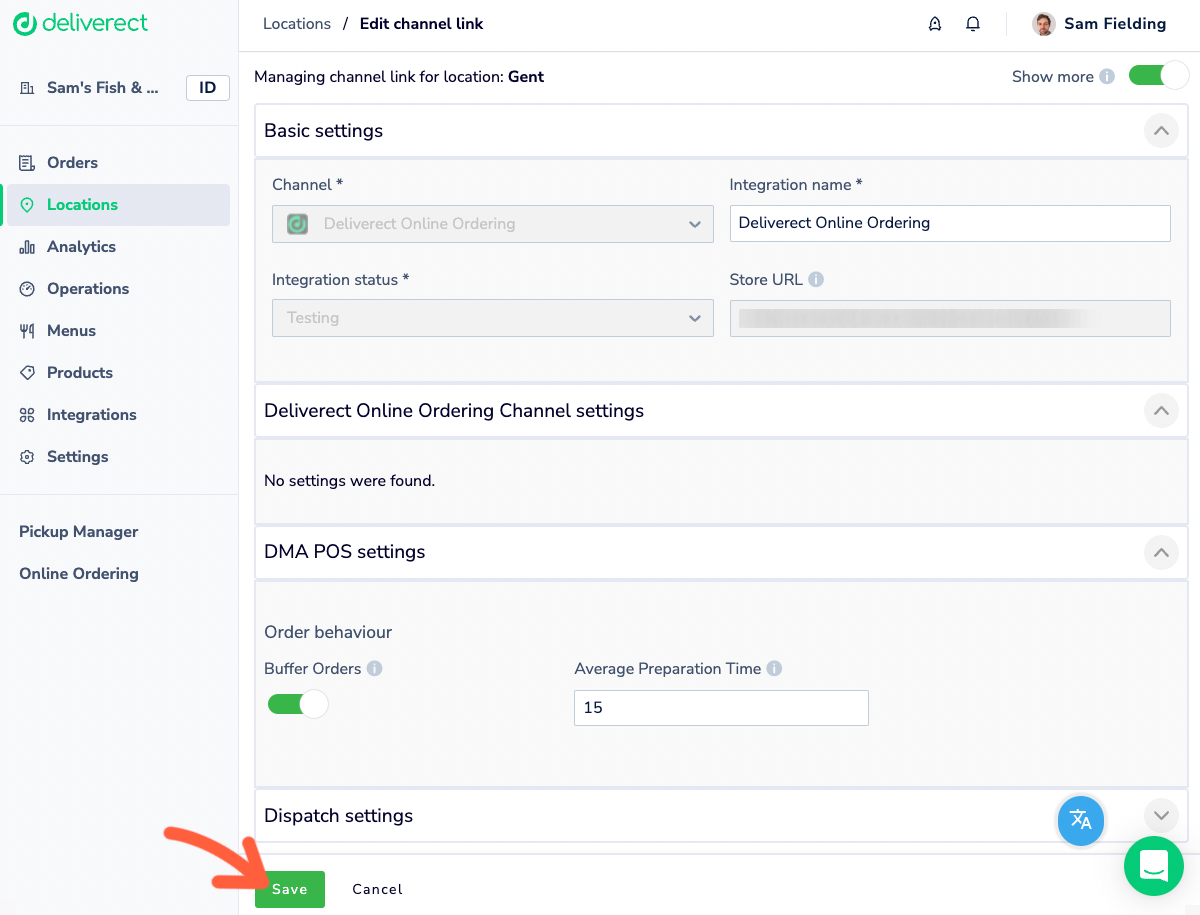
Updated 5 months ago