Using the Dummy POS
Our team provides you with access to a staging environment and API keys to call our endpoints.
The staging environment is configured with Dummy POS settings to help you receive orders in the account.
You can configure a default order status update in the location settings for the Dummy POS. This means that every time you dispatch an order, the system will assign this status to the order. The default value in the Order Status dropdown is Pos received.
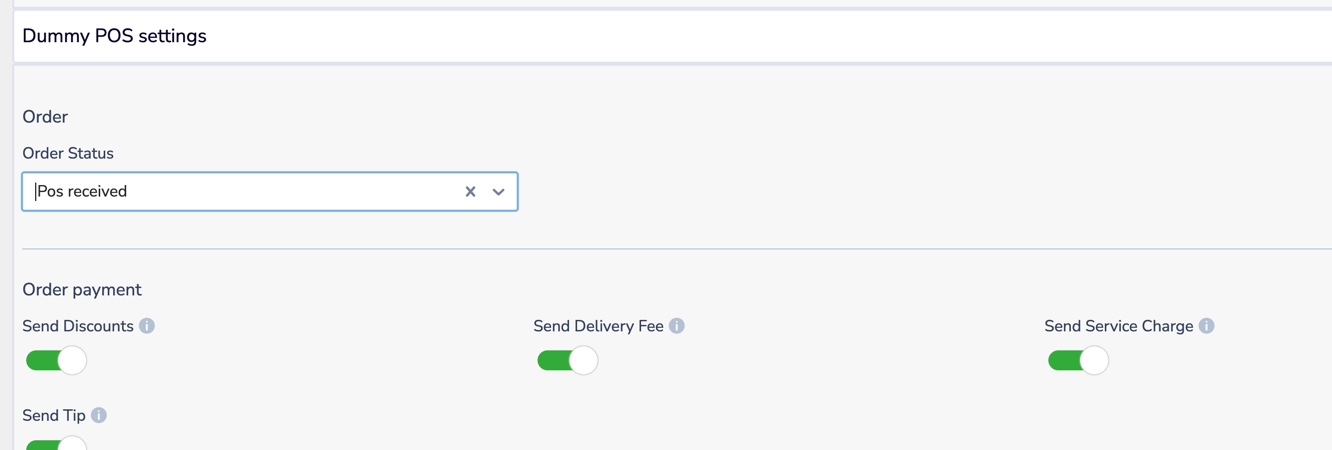
Failed Orders
To test a failed order and send the corresponding order status to your webhook, change the Order Status dropdown of the Dummy POS to Failed.
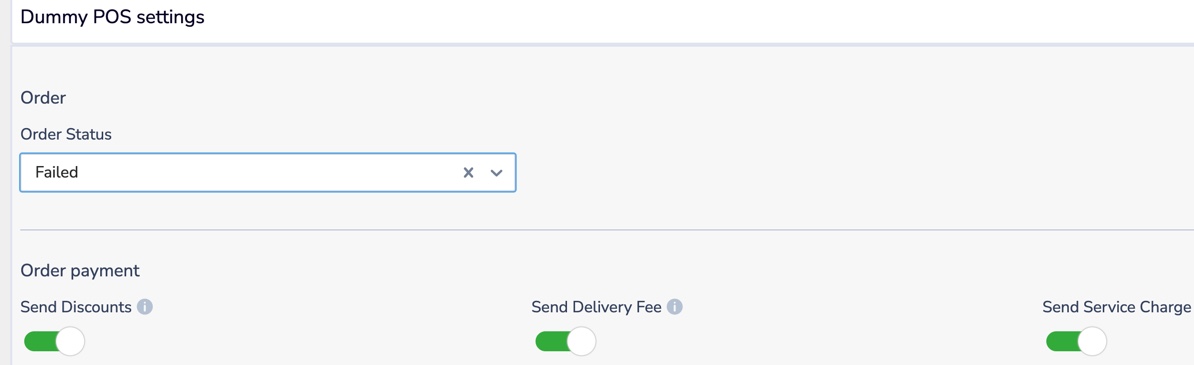
Use the Delivery Manager App to test other statuses (e.g., Accepted, Preparing, and Finalized). Read documentation on how to use it.
Updated 5 months ago