Receive Orders
Introduction
Deliverect receives orders from online channels and parses them. We then deliver a standardized order format to our POS partners via webhook.
Where to enter the order webhook URL
Step 1. Go to the Locations page.
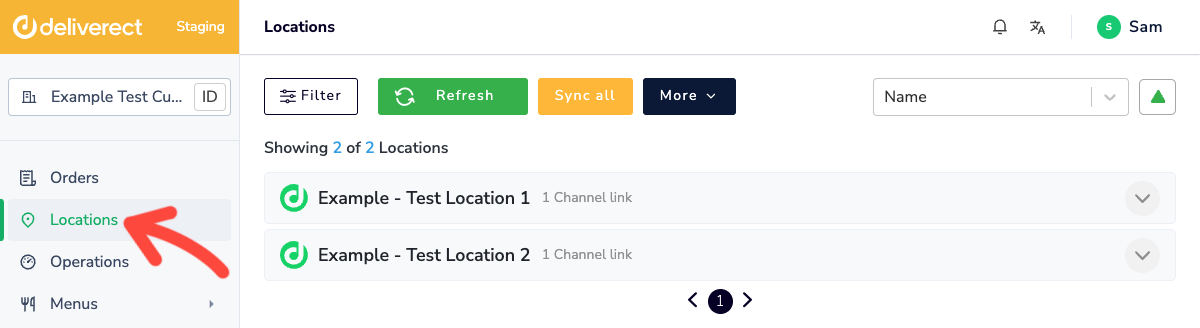
Step 2. Expand a location and select the Edit button.
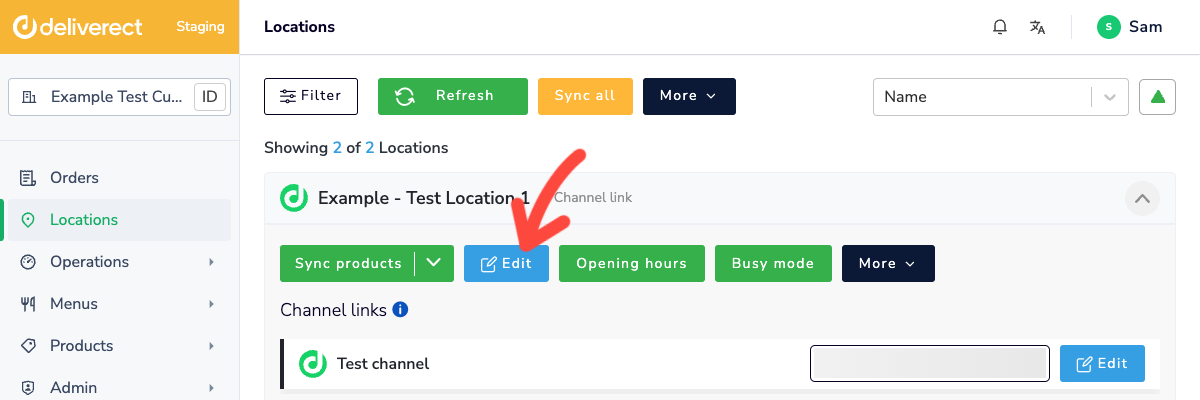
Step 3. Complete the Orders webhook URL field in the Generic POS Settings section.
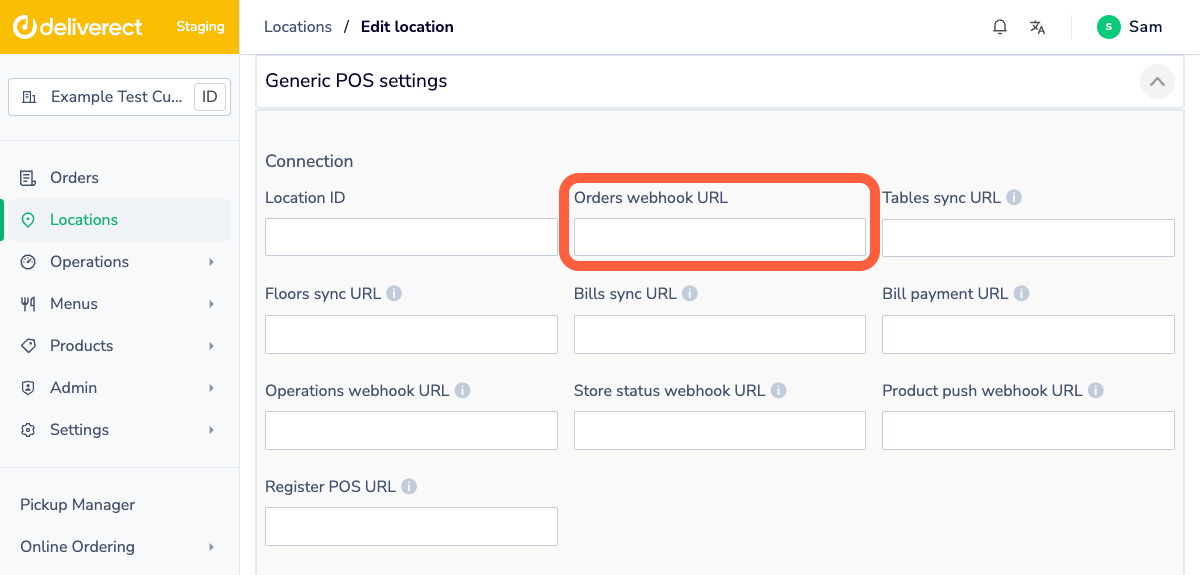
Step 4. Select the Save button at the bottom of the page.
Updated 5 months ago