Orders Not Showing in Deliverect
Have you created an order but can't find it on the Orders page of your staging account? If so, there are a few reasons why this could have happened.
ChannelLink ID
Each location is connected to your test channel link with its own unique channelLinkId. When you create an order, make sure you include the correct channelLinkId in the URL.
https://api.staging.deliverect.com/channelname/order/channelLinkId
You can find a channel's channelLinkId by navigating to the Locations page of the customer account.
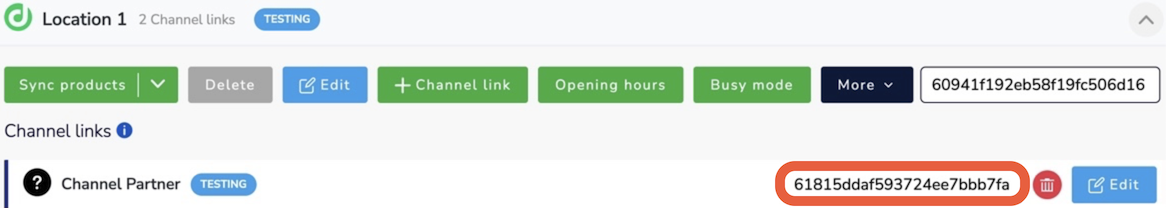
Channel name/scope
Channels may include the wrong channel name in the URL when creating the order.
https://api.staging.deliverect.com/channelname/order/channelLinkId
The channel name or "scope" is provided with the welcome email together with the API credentials. As a rule of thumb, the channel name is one word and entirely lowercase.
The error in that case is the following:
{"code":"Authorization error","description":"you're not allowed to send in orders"}Endpoint
The incorrect environment was used.
- Staging environment: api.staging.deliverect.com
- Production environment: api.deliverect.com
PickUpTime in the past
When creating the order, ensure the pickUpTime value is either:
- the current time if the order is ASAP.
- a future time if the order is in the future.
The order won't be visible on the Orders page of the account if the pickUpTime is passed in the past. Orders are filtered by pickUpTime. To find it, you would need to go to the past date.
Updated 5 months ago