Using DMA
Customers can view and interact with the fulfillment process using the Delivery Manager App. This guide explains the dispatch functionality.
Gain access
Follow the steps in this guide to start using the app.
Using the app
Manually assign a partner
A delivery partner can be chosen if one is not assigned automatically.
Step 1. To do so, tap on the More order options button.
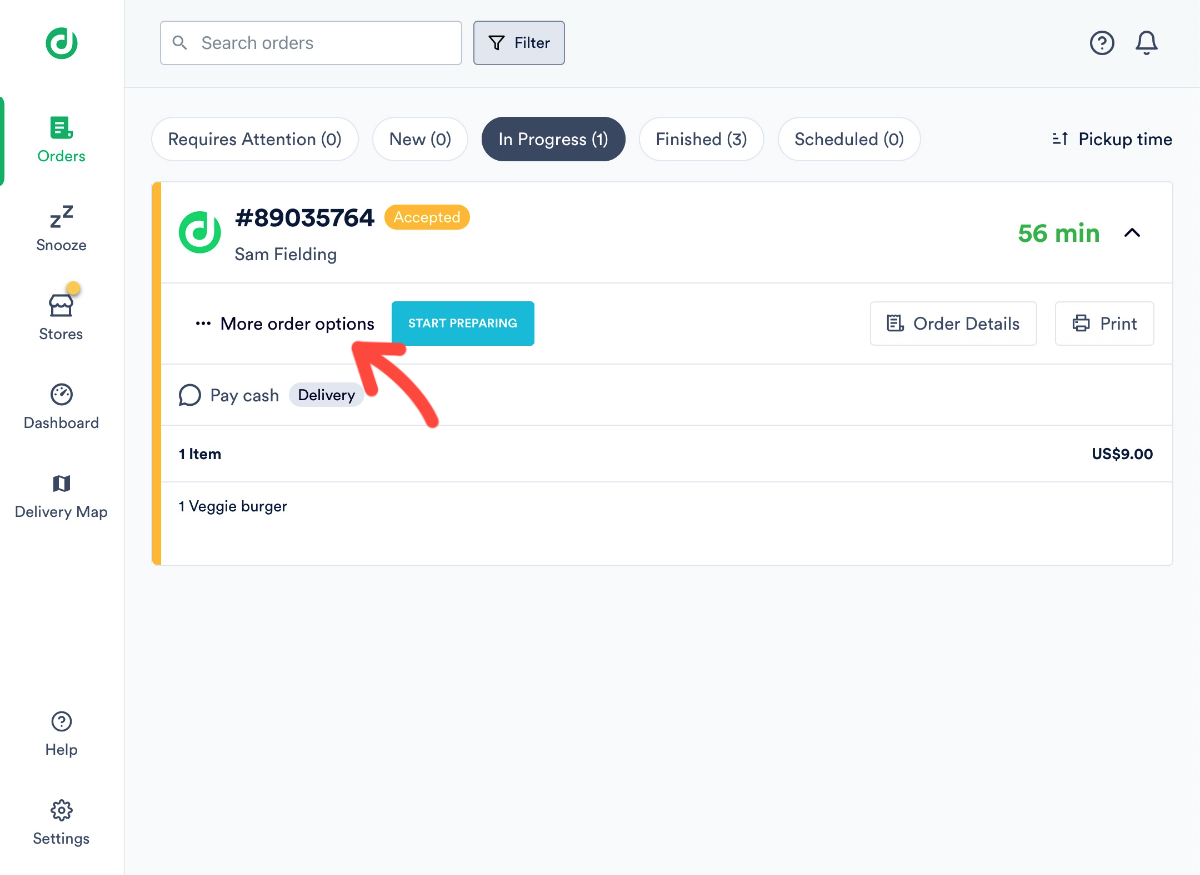
Step 2. Tap on Choose Delivery Partner.
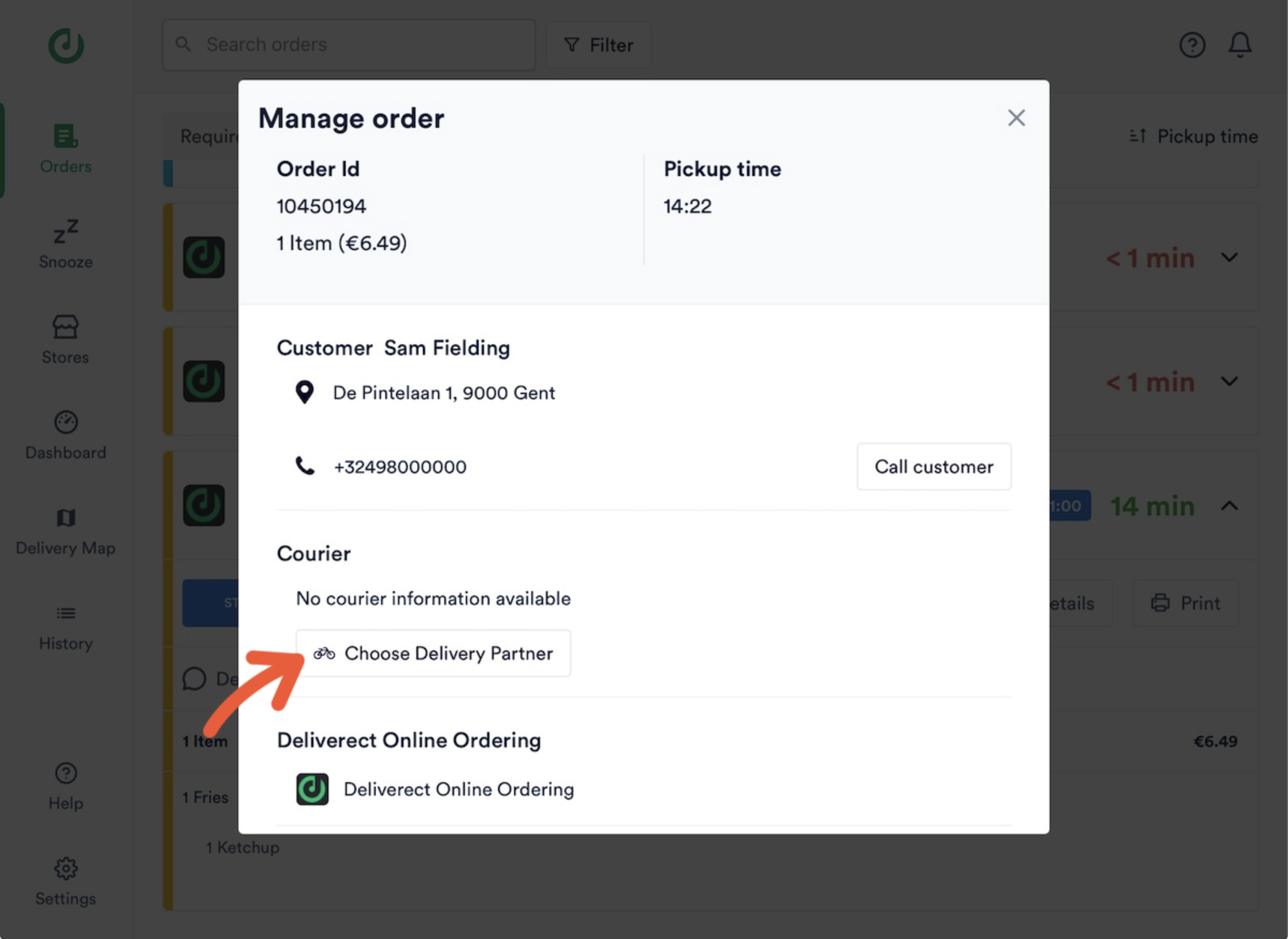
Step 3. Tap on Assign for the desired delivery partner. If available, the estimated pickup time, delivery time, and price are displayed.
A delivery partner is automatically chosen if the time on the auto-assign countdown runs out.
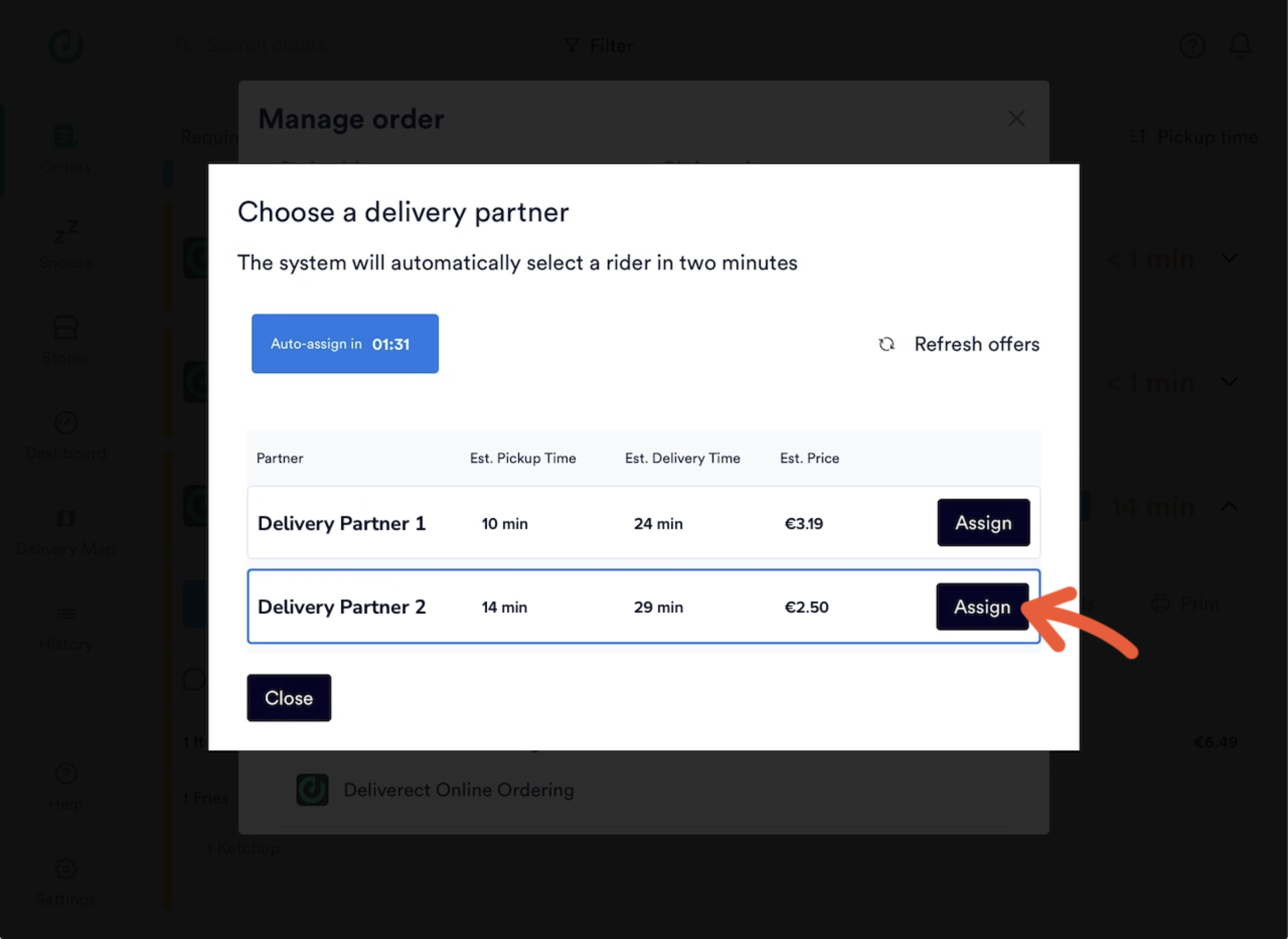
View additional order details and make changes
Find the order and tap on More order options.
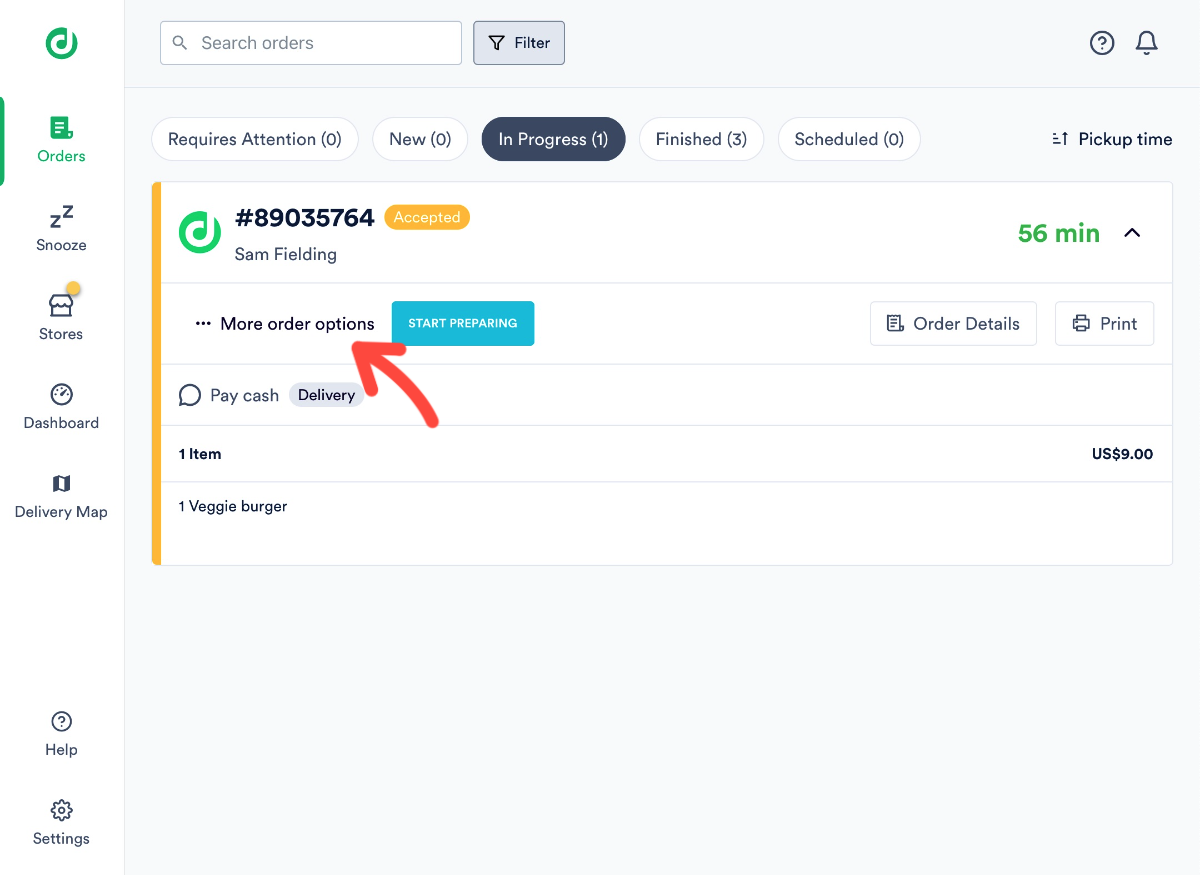
The following is shown:
- Name and telephone of the courier
- Option to change the delivery address
- Locate the courier
- Cancel the delivery
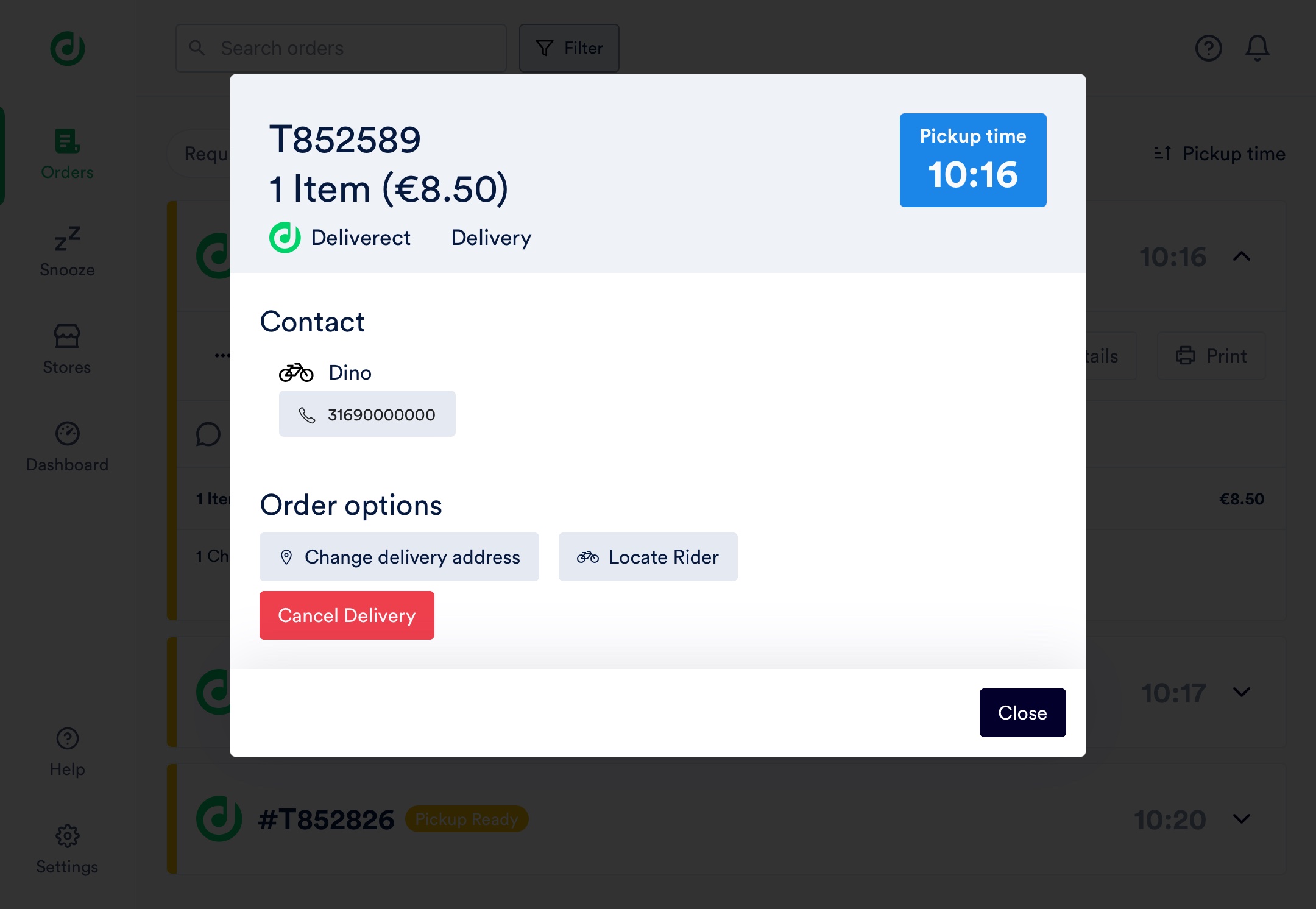
Updated 5 months ago