Configure Webhooks
Introduction
The tutorial below shows how to configure dispatch webhooks on Deliverect.
The validate, create and cancel webhooks need to be standardized (the same URLs used for every customer install).
Instructions
Step 1. Log in to your customer account. In the sidebar, select Dispatch ①, followed by Configuration ②.
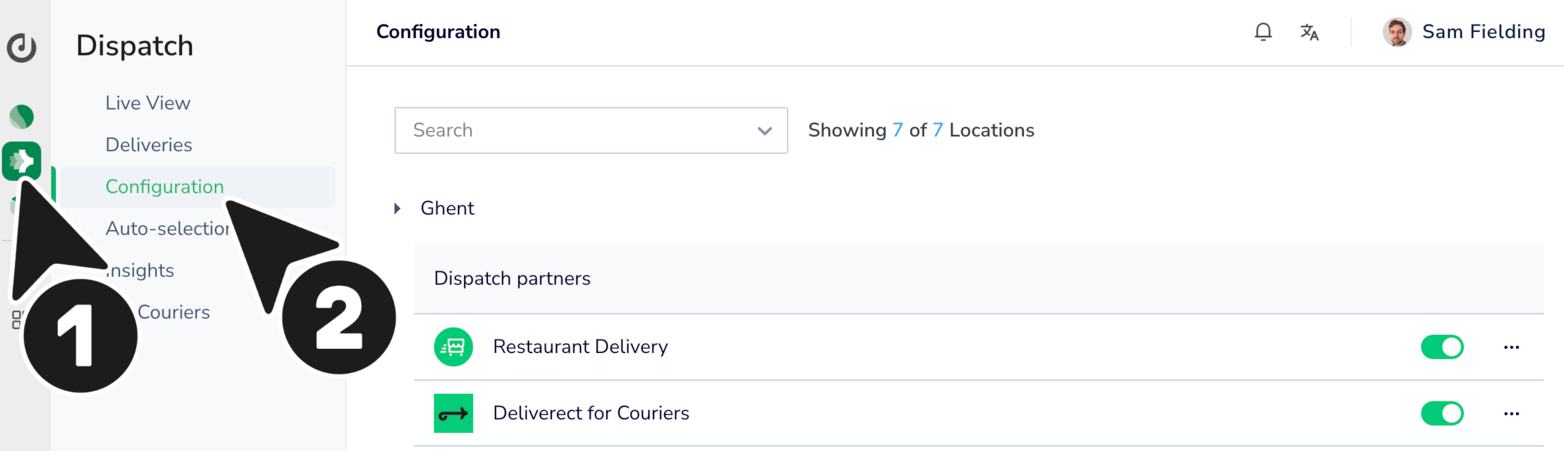
Step 2. Select Add partner for your location.
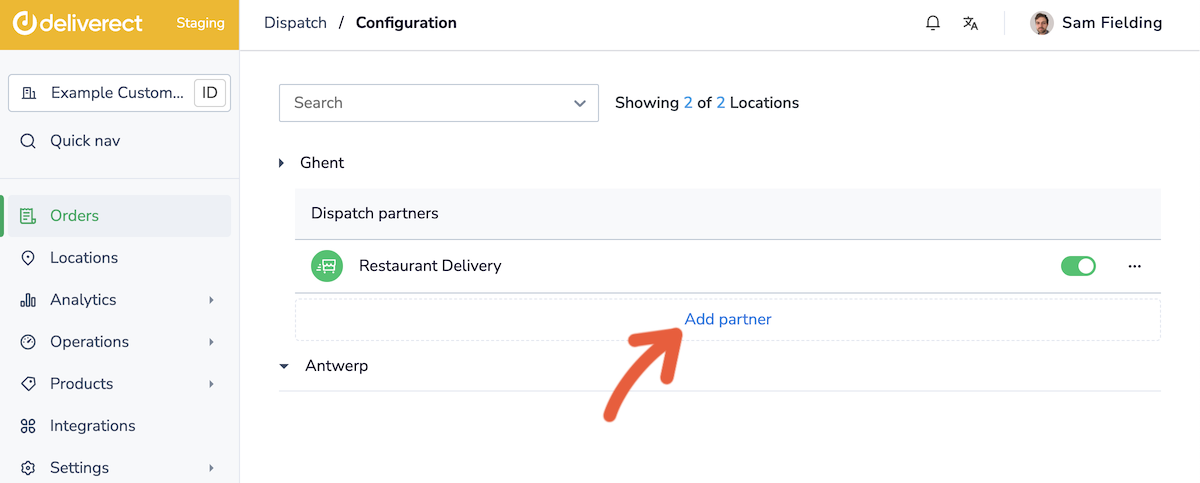
Step 3. Choose Generic and enter your webhooks for Validate URL, Create URL and Cancel URL. Select the Save button.
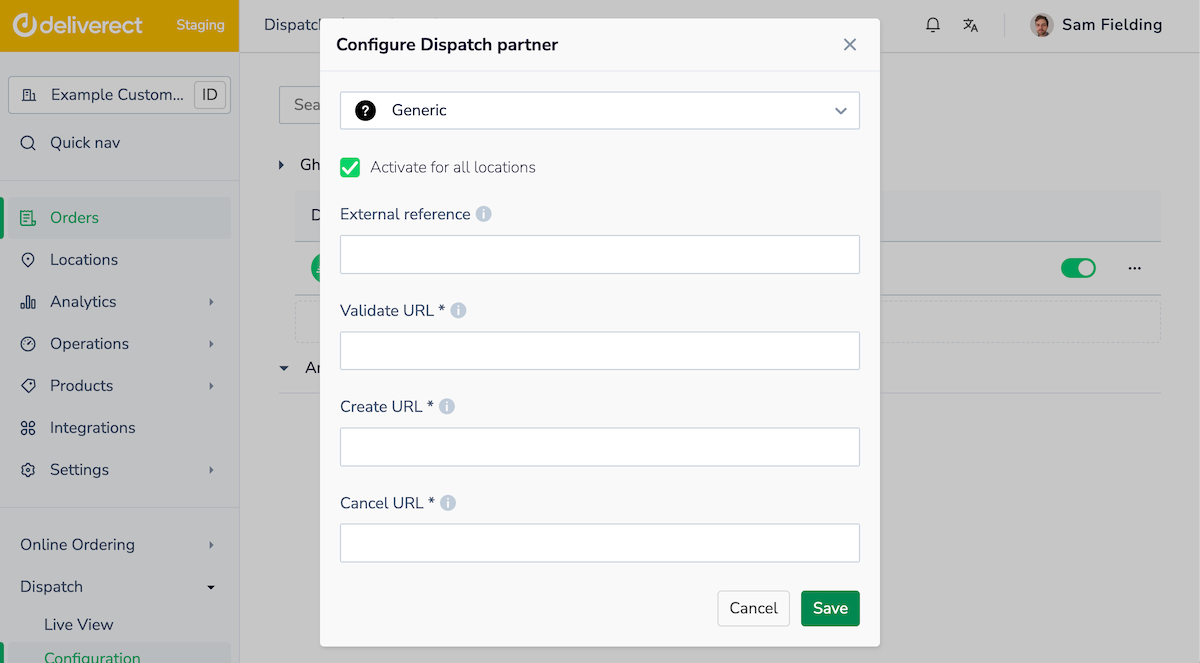
Live tutorial
Troubleshooting
I don't receive orders at my webhook
Ensure the location has a valid address and the channel is set to Use dispatch. You can find this option when selecting the Edit button for the channel on the Locations page.
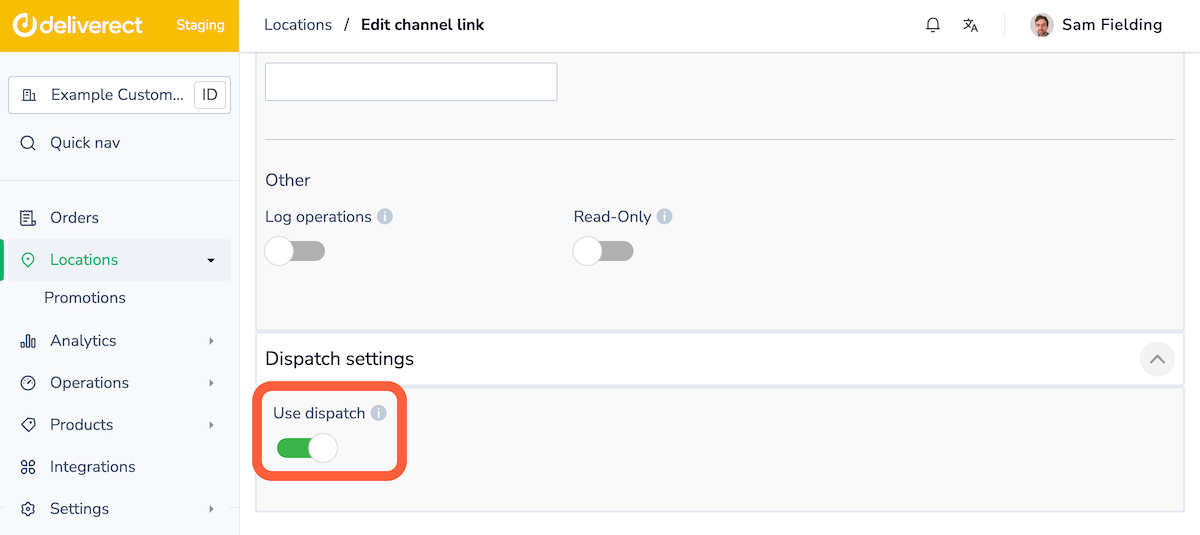
Updated 5 months ago