Send Discounts
Introduction
You can offer multiple forms of discount or special offers on items in cooperation with the restaurants or food businesses.
Deliverect supports an overall order discount on the total value of the order.
How this is shown in an order
When you send an order to us, the discount total should be sent as a minus value.
For example, discountTotal: -100 is a discount of 1 euro (or any currency used by the merchant) on the total order amount.
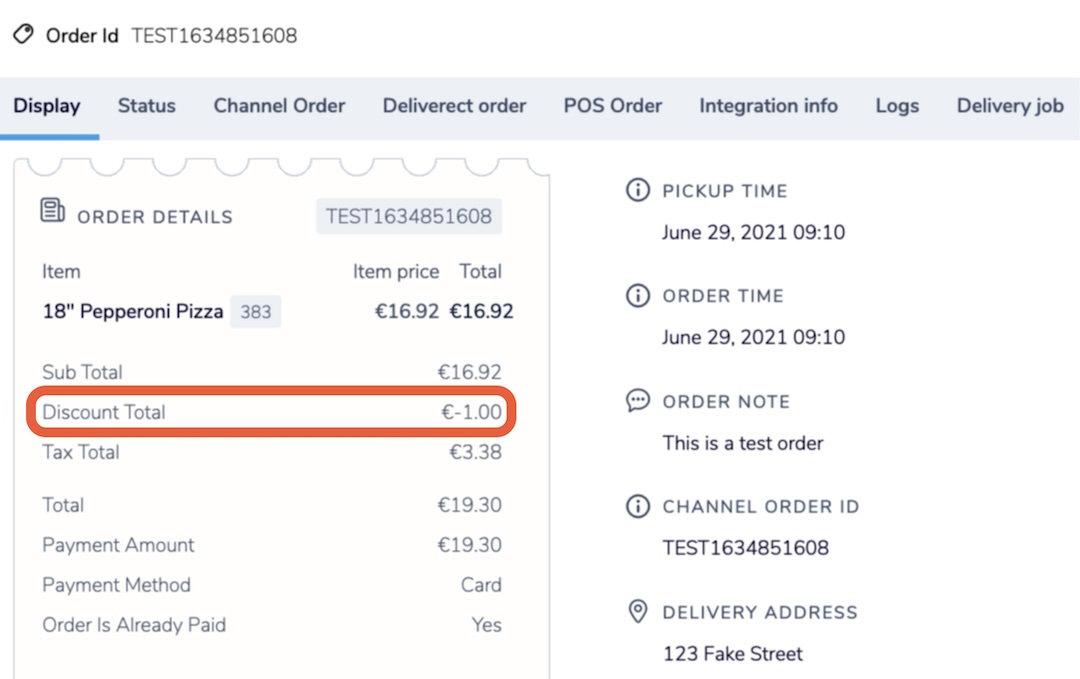
Discount details (optional)
Additionally, you can specify information regarding the discount(s) as an array within the order payload.
"discounts": [
{
"type": "order_flat_off",
"provider": "restaurant",
"name": "FLATOFF",
"channelDiscountCode": "",
"referenceId": 1,
"value": 800,
"amount": 800
}
],Discounts to reference a specific item (optional)
The discount can reference an specific item by adding the array "discountReferenceIds" at item level when creating the order as shown below.
"items": [
{
"plu": "CHKROY",
"name": "Chicken Royale",
"price": 749,
"quantity": 1,
"remark": null,
"subItems": [],
"discountReferenceIds": [
1
]
}
],Parameters
Parameter | Meaning | Data Type |
|---|---|---|
| Mapped channel discount type from the list of discount types in Deliverect | string |
| The issuer of the discount (the one who bears the discounted amount) | Enum (string) |
| The name given to the discount | string |
| The unique discount code used by the channel | string |
| The unique identifier assigned to the discount and used in conjunction with reference the discount on individual items on the order | integer |
| The flat amount of money or percentage covered by the discount, which is stored with precision 2 (e.g., $1.50 ➜ 150, 25.1% ➜ 2510) | integer |
| The actual amount discounted (e.g., For 10% off on a $50 bill, the value will be 1000, and the amount 5000) | integer |
Troubleshooting
You have included a discount, but when dispatching the order receives an error
If "discountTotal": "Invalid value passed." is shown, check that you are sending in the format "discountTotal": -100,.
You have added a discount, but it is not showing in Deliverect
Check that the Send Discounts toggle is active for the Deliverect test channel to pass discounts onto the POS. You can activate this by going to the channel link settings page. Select the Show More toggle at the top right of the page if it is not visible.
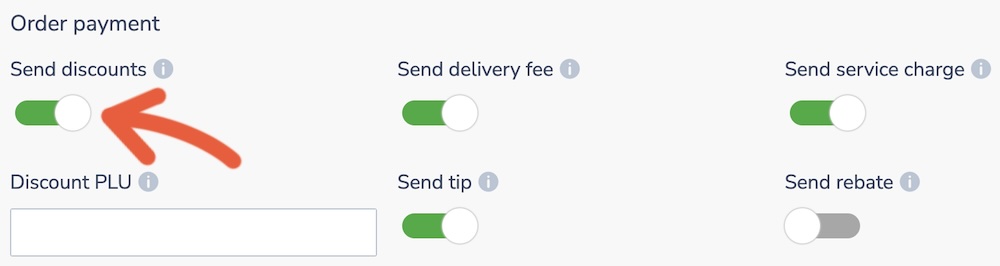
Updated 4 months ago