Find the Channel That Placed an Order
Introduction
A channel is an online platform that sends orders to Deliverect, e.g., a click & collect website or an online delivery service.
Relevancy for a POS system
By integrating with Deliverect, a POS can receive orders from numerous channels. These orders are sent in the same format. Differentiating orders by channel is crucial for a few reasons:
- When printing a ticket for a delivery order, it becomes clear which channel is expected to collect it.
- Displaying on-screen information for users/kitchen teams to manage orders. This can inform which packaging to use, the collection point, and more.
- Include channel information in order and sales reporting.
Where to view the channel in an order
Step 1. Go to the Orders page, select an order, and go to the POS Order tab.
Step 2. Look for "channel" to find a value that corresponds to a channel. In the example below, this is "channel": 1,.
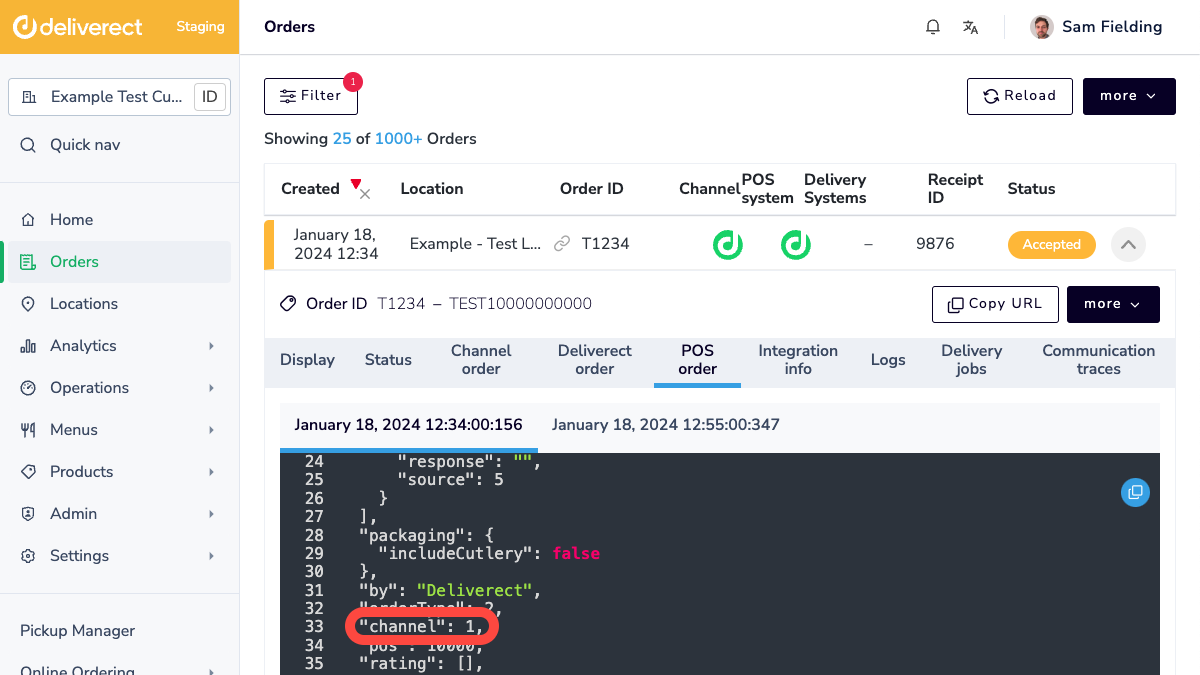
Find channel values
You can use the GET Integrated Channels endpoint to return all available channels.
Updated 5 months ago