How to Receive Menus
Introduction
Customers can retrieve (sync) products existing in their POS, which they can then use to create a menu. A completed menu will represent the items a customer wants to sell and will typically be only a subset of the products synced from their POS.
What are categories?
Menus are organized into their preferred grouping via categories created within the Deliverect menu management page. View a guide here on reading the sorted order within a published menu.
How would a channel receive menu data?
If a customer needs to update their menu on their channels, they will publish it, which involves choosing the menus and channels.
The channel will receive the published menu to a specified Menu Update Webhook URL
The menu will contain the "channelLinkId" which you will have stored when the channel was activated and understand which store this maps to on your platform (view the Activate a Channel guide for information).
It is possible for more than one menu to be published to a channel if supported.
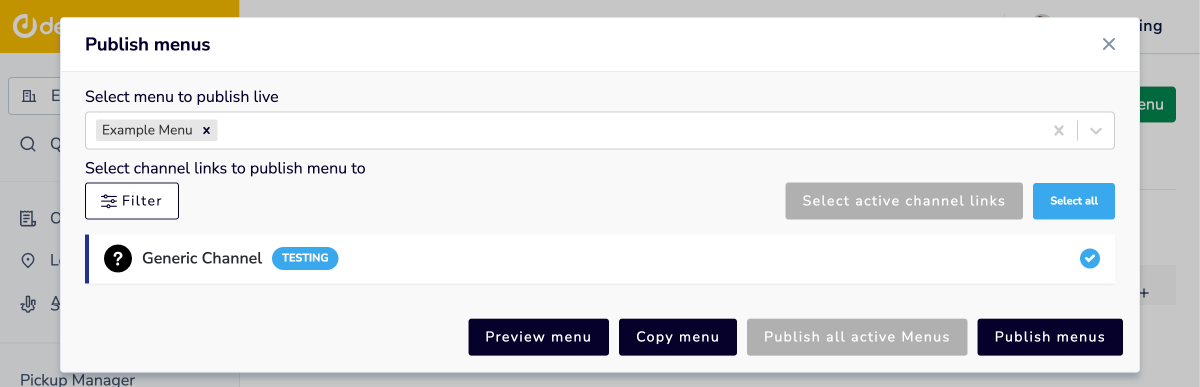
Configure a menu update webhook URL
Step 1. Go to your customer account on staging.
Step 2. Select Locations in the sidebar ① and then the Edit button for the channel ②.
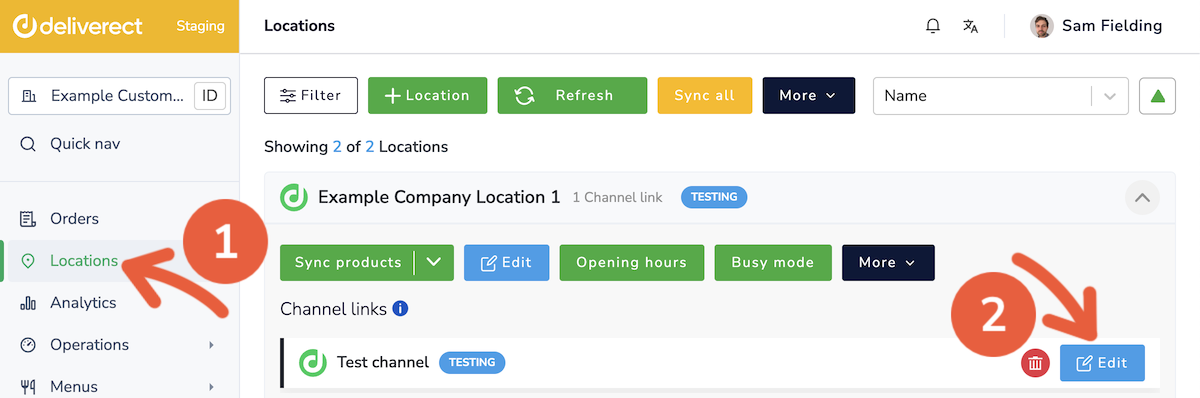
Step 3. Locate the Menu update webhook URL field in the Menu section. Enter your menu webhook.
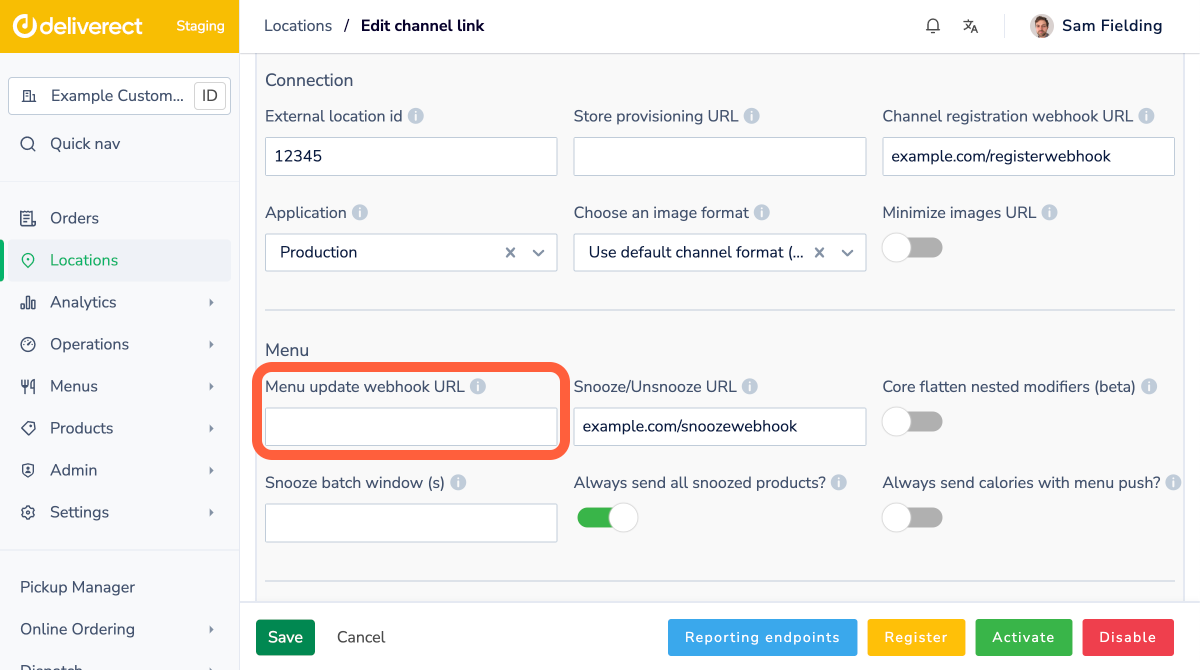
Step 4. Select the Save button.
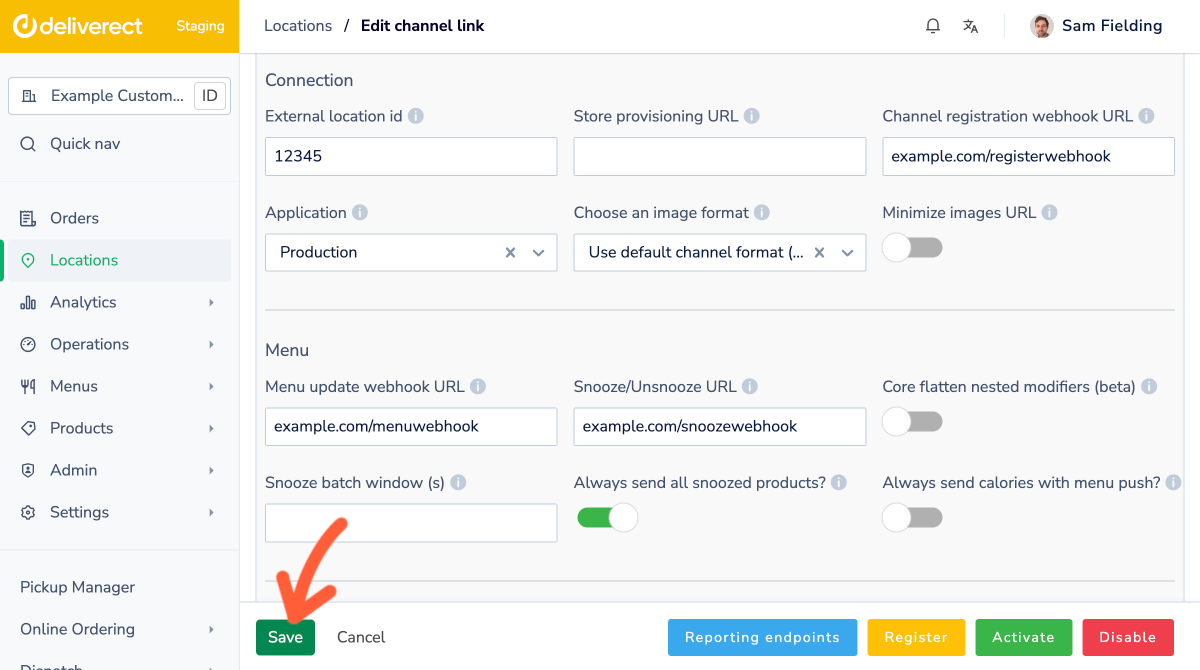
Updated 4 months ago