How to test the GET Receipt Endpoint
Get Receipt
In order to test the 'Get Receipt' endpoint, you need to get in contact with the API support team.
The team will set up a test location in your staging environment and will link that location with a test Lightspeed POS.
You will also get a test menu with Lightshpeed products in order to place test orders.
Go to Location and find the location with the Lightspeed logo.
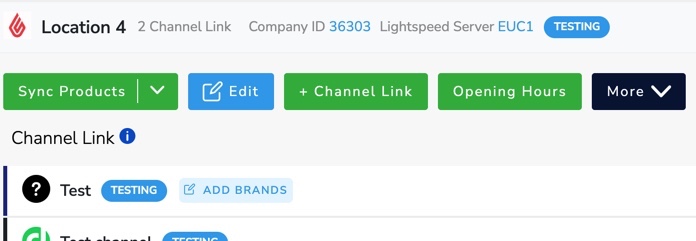
Go to Menu and find the Lightspeed Test Menu already created for you.
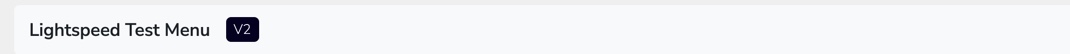
Once you have placed a test order, go to the Orders tab and look for the receiptId.
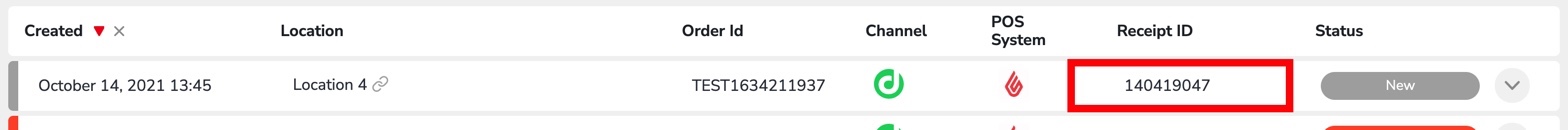
You need the receiptId or the tableId and the locationId in order to perform this call.
In order to get the tableId, you need to call the Get POS Tables from Location endpoint.
You can then place a test "eat in" order using one of the eat in tableIds and use that tableId to Get Receipt.
Updated 3 months ago